- My Top 12 Chrome Extensions
- NewSpring Gets a New Logo and a Lot More
- Give Wikipedia Some Class with WikiWand
- Instagram Saves Your Videos from a Case of the Jitters with New App
- The Best Car Mount for Your Mobile Phone (and It’s On Sale)
- The Best Road Trip App Available
- Track (and Accomplish) Your Goals with the new Full App
- Google Glasses at Church?
- Your New Right Arm
- Doh! The Simpsons Come to Moleskines
Amazon’s New Secret Kindle Site
Amazon has quietly been working on a new killer feature for Kindle users. Whether your own a Kindle or just use Kindle software on one of the many devices on which it runs, you’re going to love this new site. Within the site, there are two broad sections which each contain powerful feature pages. Let’s break them down…
Daily Refresh:
Have you ever read a book that you just loved and then a few months later you couldn’t remember anything about it other than you loved it? Well, the Daily Refresh is designed just for that sort of problem. The idea is that it will help you review your highlights from these books and help you to retain the information. Here’s a quote from the site.
The periodic review of ideas makes it easier to remember them. This works better if you space the reviews over increasing time intervals, a “Spacing Effect” that was first identified by German psychologist Hermann Ebbinghaus. Using Default Intervals, you will see a book again in 1 week, 1 month, 3 months, 6 months, and thereafter annually. Alternatively you can choose a fixed review period.
Everyday, the site picks up to four books that you haven’t seen in a while and helps you to remember what you got out of those books when you read them.
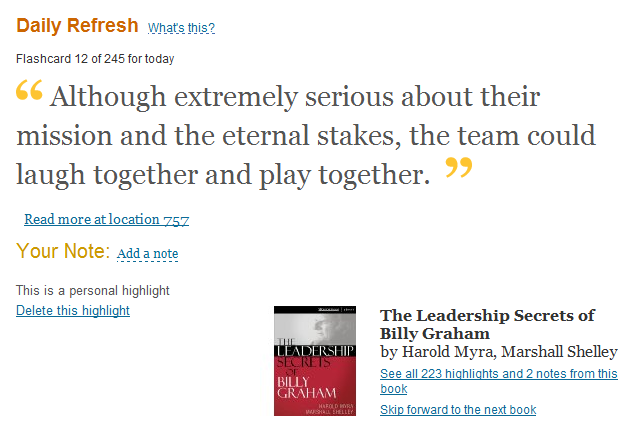 There are two primary views in the Daily Refresh section. The first is called Flashcard View and it’s just like those flash cards that you used to learn stuff as a kid. It’s basically one of your highlights in a huge font on the center of page. It doesn’t sound like much but it’s actually very cool to see one great highlight after another from some great but forgotten book. If you made this site part of your daily routine I think you’d been inspired by the great references you’re reading (that obviously spoke to you a some point in the past). And, more importantly, I’m sure you’d retain this material better!
There are two primary views in the Daily Refresh section. The first is called Flashcard View and it’s just like those flash cards that you used to learn stuff as a kid. It’s basically one of your highlights in a huge font on the center of page. It doesn’t sound like much but it’s actually very cool to see one great highlight after another from some great but forgotten book. If you made this site part of your daily routine I think you’d been inspired by the great references you’re reading (that obviously spoke to you a some point in the past). And, more importantly, I’m sure you’d retain this material better!
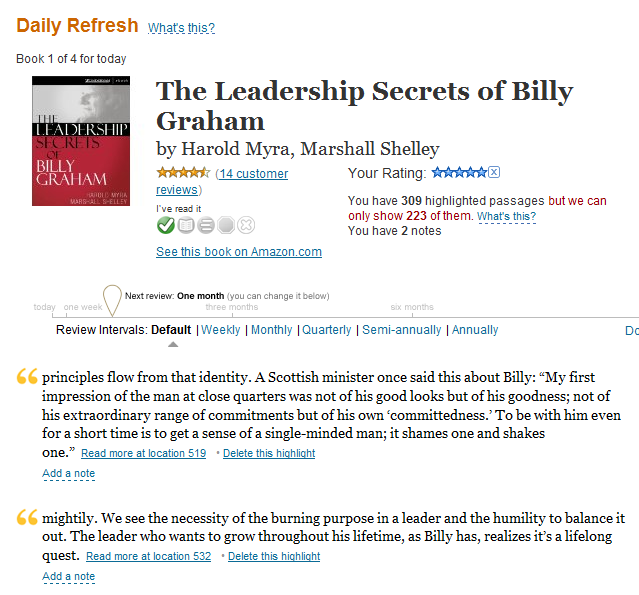 The other view in this section is called Book View and it shows you all your highlights from the book in one spot. This is great if you’d like to review the entire book quickly.
The other view in this section is called Book View and it shows you all your highlights from the book in one spot. This is great if you’d like to review the entire book quickly.
BTW, each highlight has a link below it that says “Read More at Location…” which, when clicked, will launch Kindle for PC (or Mac) and take you to that exact spot in the book. This is a great feature if you’re wanting to know a little more about the context of that highlight or just can’t remember why in the world you would have highlighted that particular sentence. Again, a great feature.
Browse:
The other big section of the site is the Browse section and doesn’t really have anything to do with the refresh idea. It’s really about listing all your books and highlights. Well, most of your highlights. (I’ll explain this in a minute.)
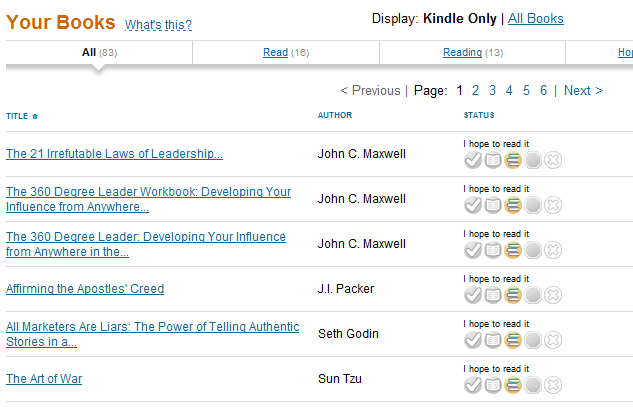 There are three main views in this section. The first, Your Books, is just a list of everything you’ve ever purchased or downloaded to one of your Kindle devices. Beyond that, you can view each of the books and mark them as read, reading, hoped to read, or stopped reading. Clearly, Amazon is trying to add some functionality similar to the sites like GoodReads.com in this area. (They need to add social sharing to take this to the next level but the site is still in beta so perhaps this will be added later.) This view finally offers a method to start to manage and catalog your growing Kindle library in a more robust way and for that we should all be thankful.
There are three main views in this section. The first, Your Books, is just a list of everything you’ve ever purchased or downloaded to one of your Kindle devices. Beyond that, you can view each of the books and mark them as read, reading, hoped to read, or stopped reading. Clearly, Amazon is trying to add some functionality similar to the sites like GoodReads.com in this area. (They need to add social sharing to take this to the next level but the site is still in beta so perhaps this will be added later.) This view finally offers a method to start to manage and catalog your growing Kindle library in a more robust way and for that we should all be thankful.
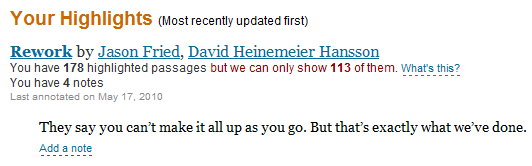 The second view in the this section, Your Highlights, brings back one of major features I’ve missed since switching over to Kindle for the iPad from the Amazon Kindle. On the Amazon Kindle, you can connect it to a computer via USB and, with a little digging, find a text file with all of your highlights in it. This was a great because you could go and copy all of your highlights from a book and use them in other formats. The file was a bit messy because of the way it stored and formatted everything but it was there. When I made the jump to using the iPad as my primary Kindle device I immediately started missing this feature. Now, with this view, it’s back and it’s better…way better. It shows all (or most) of your highlights (and your notes) on one page and you can cut and paste then to quote elsewhere!
The second view in the this section, Your Highlights, brings back one of major features I’ve missed since switching over to Kindle for the iPad from the Amazon Kindle. On the Amazon Kindle, you can connect it to a computer via USB and, with a little digging, find a text file with all of your highlights in it. This was a great because you could go and copy all of your highlights from a book and use them in other formats. The file was a bit messy because of the way it stored and formatted everything but it was there. When I made the jump to using the iPad as my primary Kindle device I immediately started missing this feature. Now, with this view, it’s back and it’s better…way better. It shows all (or most) of your highlights (and your notes) on one page and you can cut and paste then to quote elsewhere!
Now, to be clear, if you highlight a lot, like I do, then you’re not going to be able to see all of your highlights. Amazon limits the amount of text you can see so that you don’t just highlight the entire book and copy for all your friends. However, most of your highlights will be there.
In this view, the most recently read books are listed first and then you work your way back. If, however, you’d like to see your highlights and notes from a book that you haven’t read in a while, you can always go back to the Your Books section and click on the book title. That will open that book alone in the Your Highlights view.
The last view in this section is the Popular Highlights view. You may have noticed this great feature while reading a book using a Kindle. It’s an outstanding idea. Amazon basically monitors what everyone is highlighting and then determines what the most popular highlights are. As you’re reading, you’ll notice a dashed underline under certain sentences. This means that a lot of folks liked and highlighted that section. Again this a very cool idea but where this feature really shines on the site is that you can see the popular highlights not only of the books you own but from every book in the Kindle store. That’s right. You can see some of the best, most quoted lines from the books that others are reading. Using this feature you could potentially discover some great new books to read. Think of it as a free sample of the best of the book.
This site really does add another killer feature set to the Kindle system. It’s good to see Amazon continually adding fresh ideas to whole Kindle ecosystem.
You can check it all out at http://kindle.amazon.com/
Related Posts
Profile cancel
This site uses Akismet to reduce spam. Learn how your comment data is processed.
Latest News
-
My Top 12 Chrome Extensions
Chrome is my browser of choice for a lot of...
- Posted November 5, 2014
- 4
-
Microsoft Increases OnceDrive’s Max File Size
If you’re a OneDrive user that likes BIG files then...
- Posted September 12, 2014
- 0
-
Watch Twitter Light Up as Apple Announces New Products
When Apple announces a new product it’s always big news....
- Posted September 12, 2014
- 2
-
Samsung Has Some Fun at Apple’s Expense [Video]
Whether you’re a Samsung fan or an Apple fanboy, you...
- Posted September 12, 2014
- 2
-
Release Your Inner Tycoon with the New Acorns App
Many years ago, a small site called Mint was launched....
- Posted September 6, 2014
- 2
-
The Moto 360: It’s Awesome! It’s Amazing! It’s Already Sold Out!
Motorola launched their new Moto 360 smartwatch yesterday at noon...
- Posted September 6, 2014
- 7
-
Google’s New Photo Sphere App Blows Away All Panoramic Photo Apps
Panoramic photos are cool and all but they’re so last...
- Posted September 4, 2014
- 5
Join the Fun on Facebook!
-
Microsoft Increases OnceDrive’s Max File Size
If you’re a OneDrive user that likes BIG files...
- September 12, 2014
- 0
-
Watch Twitter Light Up as Apple Announces New Products
When Apple announces a new product it’s always big...
- September 12, 2014
- 2
-
Using Mind Maps in Sermon Prep [tutorial]
In this video tutorial, I’ll show you how I...
- August 25, 2010
- 77
-
Two Great Service Planning Sites
Planning services, selecting songs and schedule volunteers can be...
- July 22, 2010
- 10








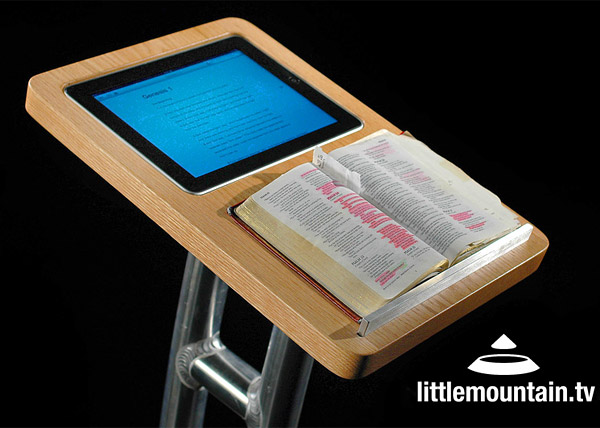
Thanks! BTW, Kindle for Android devices was just released.
Thanks! BTW, Kindle for Android devices was just released.
Very helpful tool. I didn’t realize this was there due to the fact I usually only use my kindle or phone to view the store.