- My Top 12 Chrome Extensions
- NewSpring Gets a New Logo and a Lot More
- Give Wikipedia Some Class with WikiWand
- Instagram Saves Your Videos from a Case of the Jitters with New App
- The Best Car Mount for Your Mobile Phone (and It’s On Sale)
- The Best Road Trip App Available
- Track (and Accomplish) Your Goals with the new Full App
- Google Glasses at Church?
- Your New Right Arm
- Doh! The Simpsons Come to Moleskines
An Appaholic’s Top Ten Apps


Hi, my name is Jeff and I’m an appaholic. (This is where you say, “Hi Jeff!”) On my desk sit an 11 inch macbook air, an iPhone 4s and an iPad 2. Come to think of it, between my family and I we possess 11 apple gadgets not including my bluetooth keyboard and trackpad. I feel better having gotten that off my chest.
When Apple released the original iPad I purchased it on day one and immediately began using it as a ministry tool. I’ve since updated to the iPad 2 and utilize it on a daily basis. I’ve flipped through the pages of apps and made a list of the ones I can’t live without.
Here they are in no particular order:
1. Twitter for keeping up with what’s going on in the world. I’m pretty sure I’ve tried almost every twitter app and keep coming back to this one. I only manage one account and it does a great job. Plus it’s FREE!
2. Evernote for clipping web content and capturing ideas. Evernote has become my digital file cabinet. It took me some time to figure out how to utilize it but now it’s hard to live without. I highly recommend purchasing Evernote Essentials to better understand how powerful of a tool this is.
3. Pages for preaching and last minute tweaks of the message. My message usually begins as ideas scribbled into NotesPlus or Evernote and then formulated and polished in Pages. I prefer Pages over a PDF reader because I can make last minute adjustments. On stage, I preach straight from the Pages document which feels natural to me.
4. Sugarsync for transferring docs from my MacBook to my iPad. I’ve tried dropbox, box, and iCloud to transfer my documents from my Macbook to my iPad but I prefer sugarsync. I tell sugarsync to always backup my “Messages” folder which means that anytime I hit save, my latest version is instantly online and ready to download to my iPad. I can also share a file or folder when a friend wants to preach one of my messages. :)
5. YouVersion Bible App for reading. When it comes to simply reading the Bible I always prefer a good old fashion paper Bible. However, when I don’t have one with me I use YouVersion. I also keep track of any Bible reading plan via YouVersion.ime I hit save, my latest version is instantly online and ready to download to my iPad. I can also share a file or folder when a friend wants to preach one of my messages. :)
6. Planning Center Online. Throughout the week I use Planning Center to refresh my memory of the service flow or look ahead at what our worship department is planning.
7. Notes Plus & Noteshelf to simulate hand written notes. I find that it is faster for me to take handwritten notes than to type on the iPad. After trying a host of apps, the two that I really enjoy are Noteshelf and Notes Plus. Noteshelf has some really neat templates that you can use such as daily planners, scorebooks, checklists and more. Notes Plus is more robust in its feature set. It has a built in web browser to capture parts of pages and import them directly into your notes. The coolest feature is that for $1.99 extra it will convert your handwriting into text. I dig that! I also use a nataal stylus.
8. I use Kindle as my ebook reader. I like the ability to access my highlighting on their site and even import it for logging in evernote.
9. For study I use Logos, ESV Bible, and Glo Bible. Each serves a different purpose. If I want info quickly I use ESV. It’s fast and succinct. If I want a more visual understanding of a passage I use Glo. If I’ve got tons of time and don’t mind the frustration I use Logos. However, I’d much rather use logos on my MacBook.
10. I shop almost everything via the Amazon app. Between Amazon’s pricing and Prime shipping I can save money and have it at my house within a day or two. #winning!
I have a dodo case book back on my iPad 2 to keep from scratching it and I bounce between a smart cover and a dodo case.
There you have it. I’ve got tons more apps but those are the ones that are constantly being used.
What about you? Any must have apps that I have missed?
Related Posts
Profile cancel
This site uses Akismet to reduce spam. Learn how your comment data is processed.
Latest News
-
My Top 12 Chrome Extensions
Chrome is my browser of choice for a lot of...
- Posted November 5, 2014
- 4
-
Microsoft Increases OnceDrive’s Max File Size
If you’re a OneDrive user that likes BIG files then...
- Posted September 12, 2014
- 0
-
Watch Twitter Light Up as Apple Announces New Products
When Apple announces a new product it’s always big news....
- Posted September 12, 2014
- 2
-
Samsung Has Some Fun at Apple’s Expense [Video]
Whether you’re a Samsung fan or an Apple fanboy, you...
- Posted September 12, 2014
- 2
-
Release Your Inner Tycoon with the New Acorns App
Many years ago, a small site called Mint was launched....
- Posted September 6, 2014
- 2
-
The Moto 360: It’s Awesome! It’s Amazing! It’s Already Sold Out!
Motorola launched their new Moto 360 smartwatch yesterday at noon...
- Posted September 6, 2014
- 7
-
Google’s New Photo Sphere App Blows Away All Panoramic Photo Apps
Panoramic photos are cool and all but they’re so last...
- Posted September 4, 2014
- 5
Join the Fun on Facebook!
-
Microsoft Increases OnceDrive’s Max File Size
If you’re a OneDrive user that likes BIG files...
- September 12, 2014
- 0
-
Watch Twitter Light Up as Apple Announces New Products
When Apple announces a new product it’s always big...
- September 12, 2014
- 2
-
Using Mind Maps in Sermon Prep [tutorial]
In this video tutorial, I’ll show you how I...
- August 25, 2010
- 77
-
Two Great Service Planning Sites
Planning services, selecting songs and schedule volunteers can be...
- July 22, 2010
- 10









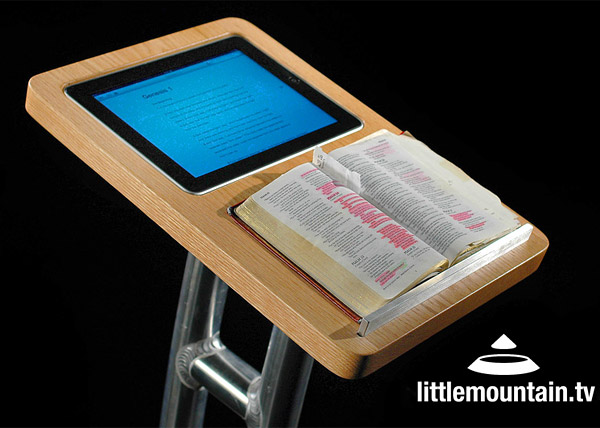
Great stuff! I think I use all the same apps with the exception of SugarSync. I use Dropbox, and keep my sermons folder synced.
I also started to use the iKlip stand to hold my iPad when preaching. It removes any barrier and I’ve had more than a few people tell me the love how clean the stage looks.
I, too, have never used Sugarsync. I’m going to have to check it out.
Another great iPhone app I use is Bible Audio Pronunciations, which provides quick and easy access to all of those hard-to-pronounce words in the Bible. Very helpful!
I open my messages from Dropbox in Good Reader. Good Reader allows me to edit/annotate the pdf file for those last ministe adjustments (highlight, scribble notes, etc).
Great list. I have about the same. For bible study/reading I use accordance. It isn’t cheap but I have lists of codes for different bibles from seminary. I p refer notability for my notes. It just works much better and has lots more options that work well for leftys.