- My Top 12 Chrome Extensions
- NewSpring Gets a New Logo and a Lot More
- Give Wikipedia Some Class with WikiWand
- Instagram Saves Your Videos from a Case of the Jitters with New App
- The Best Car Mount for Your Mobile Phone (and It’s On Sale)
- The Best Road Trip App Available
- Track (and Accomplish) Your Goals with the new Full App
- Google Glasses at Church?
- Your New Right Arm
- Doh! The Simpsons Come to Moleskines
Kindled: Five Favorite Forgotten Features
 I’ve had a Kindle since January of 2008 and every time someone realizes that I own one they ask me all sorts of questions about it. I’ve been promising to write a review for about as long as I’ve had my kindle but I just never felt that motivated. I’m writing one now because most of the reviews of the kindle that I’ve seen tend to miss some of the major things I love about the device. So, here are the five most missed advantages of owning a kindle…
I’ve had a Kindle since January of 2008 and every time someone realizes that I own one they ask me all sorts of questions about it. I’ve been promising to write a review for about as long as I’ve had my kindle but I just never felt that motivated. I’m writing one now because most of the reviews of the kindle that I’ve seen tend to miss some of the major things I love about the device. So, here are the five most missed advantages of owning a kindle…
1. Tastes Great – Less Filling
Before my kindle, I would normally fill every bag I had with books. I guess I’m not normal in this regard but I don’t usually read one book through at a time. I tend to hop back and forth between a few books at a time. (Am I the only one like this?) This would prove to be a problem because I never knew what book to take with me when heading out the door. In fact, it was not uncommon for me to have two bags. One would be filled with my laptop, other items and a couple of books. The other would be my “book bag” and it would be a sort of mini mobile library. I would usually leave that bag in the car so I had it at both home and the office. When I was flying somewhere I was always torn on which book to take with me and I would normally end up picking out a smaller book to minimize the weight issue.
Now, with my kindle, I have one light-weight reader that literally my mobile library. My kindle can hold hundreds of books and I can access any of them at a moments notice. Plus, the kindle remembers where I was so I don’t have to worry about using or losing bookmarks.
It’s funny that now it feels like a such a pain if I have to carry a regular book with me. I feel like I’m carrying a piece of wood around. It seems almost barbaric, like carrying around stone tablets.
2. Yummy Free Samples
This is one feature that hardly gets mentioned that is absolutely huge for me. The kindle is more than just a reader. One of the huge benefits of the kindle is the back-end system Amazon designed to support it. Not only can you download a book in under a minute, you can also download a “sample” of the book instantly too. To use Steve Job’s line, this is insanely great.
I find that with my kindle I am reading all sorts of books that I might not ever read. I routinely download all sorts of samples of anything that catches my eye. Then, when I have a few free minutes I’ll start reading. The samples vary in length but they normally include at least a couple of chapters which is usually enough for me to know whether or not I’m truly interested in the book.
Using this great feature I’ve discovered some real gems. For instance, on a lark I downloaded the sample of The Leadership Secrets of Billy Graham. Honestly, I’ve always had some sort of respect for Billy but I never really gave him much thought. I certainly didn’t think of his leadership skills in any real way. All that changed when I read the first couple of chapters and I immediately purchased the rest of the book. I now consider this book one of my all-time favorites and possibly one of the greatest books on leadership out there. (Read my full review here.)
While I’m on the topic, I must stress that the ability to download a book instantly without a computer is amazing. You can initiate the download via Amazon’s site or you can use the kindle itself to shop online for books. If I’m somewhere and somebody I respect mentions a book they are enjoying I can usually download it on the spot. It’s beautiful and I find that I use my kindle sort of like a playlist of books that I want to read in the future…or at least sample.
3. It’s Free…Well, Sort Of.
When people ask me about my kindle they usually are pretty quick to ask me about the price. I realize that it might seem fairly steep at first but I think it actually saves me money. Yep. You read that right. It saves me money. The truth is that I buy a ton of books and the kindle versions are always cheaper than the “wooden” versions…always. Most of the time I save at least $4 a book. Sometimes, the savings can be as much as $14. Also, if you figure in the number of books that I decide I don’t want to read because of the sample, you can see that it starts to add up. Of course, a lot of people don’t buy that many books in a given year and if that’s you then the kindle probably isn’t for you. Truthfully though, if you’re not a big reader the kindle is obviously a waste of time for you. If however, you buy a good number of books the kindle will start to pay for itself.
4. Kindle for the iPhone
Just when I thought my kindle couldn’t get any better, Amazon surprised me once again. Just over a week ago, Amazon released a new iphone app called (what else) kindle for the iphone. At first I thought Amazon was trying to move away from the kindle but this app really just augments the kindle. You can read all of your kindle books using this app but the iphone screen is just too small to do that for any real amount of time, in my opinion. Still, if you’re somewhere and you have some free time but you find yourself kindleless this app does the trick.
Here’s the kicker though. Amazon keeps your books in sync across both devices so if you read a little in one place it will be reflected when you fire that book up on the other device. It also means that you can access all your bookmarks and notes from your iphone too. Wow!
5. I’m My Own E-Book Publisher
Another feature that gets almost no press is the ability to send yourself documents and pdf files. When you activate your kindle, you also create a unique email address. Something like dude@kindle.net. With that email in hand, you (or any email address you authorize) can email you any html, doc or pdf file and Amazon will convert it for you and send it wirelessly to your kindle. This is huge for anyone that does a lot of reading of long computer documents. It’s also great if, like me, you have some out of print books in an electronic format. I love the writings of a few dead British guys and most of their books are long out of print. You can, however, find electronic copies on the internet and, with a kindle, you can “publish” them yourself. It’s really cool.
The Good and the Bad
I think you can tell that I love my kindle but, obviously, no product is perfect and I do have a few pet peeves. (I’ll post about them later if anyone is interested.) Overall, however, the kindle has been an great device for me.
Related Posts
Profile cancel
This site uses Akismet to reduce spam. Learn how your comment data is processed.
Latest News
-
My Top 12 Chrome Extensions
Chrome is my browser of choice for a lot of...
- Posted November 5, 2014
- 4
-
Microsoft Increases OnceDrive’s Max File Size
If you’re a OneDrive user that likes BIG files then...
- Posted September 12, 2014
- 0
-
Watch Twitter Light Up as Apple Announces New Products
When Apple announces a new product it’s always big news....
- Posted September 12, 2014
- 2
-
Samsung Has Some Fun at Apple’s Expense [Video]
Whether you’re a Samsung fan or an Apple fanboy, you...
- Posted September 12, 2014
- 2
-
Release Your Inner Tycoon with the New Acorns App
Many years ago, a small site called Mint was launched....
- Posted September 6, 2014
- 2
-
The Moto 360: It’s Awesome! It’s Amazing! It’s Already Sold Out!
Motorola launched their new Moto 360 smartwatch yesterday at noon...
- Posted September 6, 2014
- 7
-
Google’s New Photo Sphere App Blows Away All Panoramic Photo Apps
Panoramic photos are cool and all but they’re so last...
- Posted September 4, 2014
- 5
Join the Fun on Facebook!
-
Microsoft Increases OnceDrive’s Max File Size
If you’re a OneDrive user that likes BIG files...
- September 12, 2014
- 0
-
Watch Twitter Light Up as Apple Announces New Products
When Apple announces a new product it’s always big...
- September 12, 2014
- 2
-
Using Mind Maps in Sermon Prep [tutorial]
In this video tutorial, I’ll show you how I...
- August 25, 2010
- 77
-
Two Great Service Planning Sites
Planning services, selecting songs and schedule volunteers can be...
- July 22, 2010
- 10







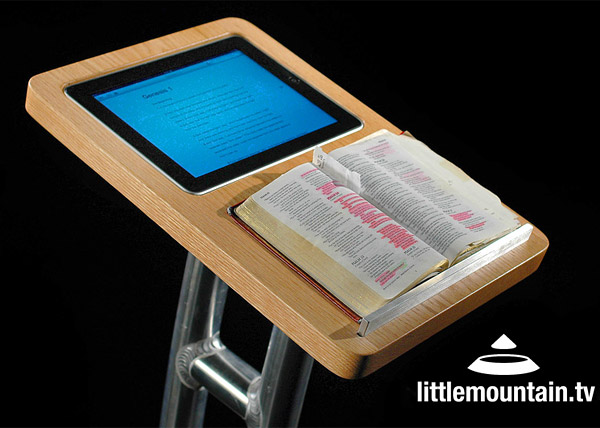
I received a Kindle 2 for Christmas this year and have been using it for three months. I actually bought 2 Kindle books and read them on my iphone before ever owning the actual device. After Kindle for PC was released as a free download I was sold on buying e-books from Amazon. I typically read a lot – my motto is “a leader is a reader” – we always need to be learning and growing from others. I also started in the DMin. program at SEBTS, so my reading list has ramped up exponentially.
While I was writing this I did the math and based on 24 kindle books I have purchased-assuming free shipping, I have saved $153.74 over buying print editions. It amounts to saving just over 50%. It also means that had I purchased the Kindle, in 3 months I would be over halfway toward recouping my investment in the device. In doing my research I have noticed that several of the books that I have downloaded have gone up in price, so were I to buy those books now my savings would not be so high. I also downloaded several books that were offered for free for a limited time–notably: the Philippians commentary by Kent Hughes and Suffering and the Sovereignty of God by John Piper.
The book that outside of being free where I received the greatest discount off the print edition was the ESV Study Bible–which you can still download for $9.99. It is awkward to navigate-I would still be much quicker with the print edition-but I like being able to take notes with it. Also, it is much easier to navigate on the PC (and considerably lighter).
Overall, on the Kindle
I like the 1)price savings, 2)the instant delivery anywhere I have a wireless connection, 3)the ability to take a whole library of books loaded on a lightweight device that is easy to read 4)the text-to-speech feature (helps when commuting) 5)The notes+highlighting features that sync across platforms (kindle, pc, iphone)6)the long battery life of the kindle (it will go over a week without charge w/wireless turned off)
I don’t like: 1)no page numbers – it’s about impossible to make references that would work if someone was using the print edition other than (in chapter 1. . . ) 2)Though the Kindle 2 offers PDF support, it is practically impossible to read one on it. Offering a low cost way to convert a PDF into actual kindle format would be great. 3)Bible kindle books need to be re-coded so you can get to chapter and verse quicker than clicking “TOC” then “Book” then “Chapter” – the Kindle 2 has a delay and this just adds to it. 4)Kindle for PC needs to have the ability to take notes and highlight just like the actual Kindle and Iphone app.
As you can see, however, the positives greatly outweigh the negatives. I have jumped in with both feet into the digital revolution of books-excited to see what comes next!
I received a Kindle 2 for Christmas this year and have been using it for three months. I actually bought 2 Kindle books and read them on my iphone before ever owning the actual device. After Kindle for PC was released as a free download I was sold on buying e-books from Amazon. I typically read a lot – my motto is “a leader is a reader” – we always need to be learning and growing from others. I also started in the DMin. program at SEBTS, so my reading list has ramped up exponentially.
While I was writing this I did the math and based on 24 kindle books I have purchased-assuming free shipping, I have saved $153.74 over buying print editions. It amounts to saving just over 50%. It also means that had I purchased the Kindle, in 3 months I would be over halfway toward recouping my investment in the device. In doing my research I have noticed that several of the books that I have downloaded have gone up in price, so were I to buy those books now my savings would not be so high. I also downloaded several books that were offered for free for a limited time–notably: the Philippians commentary by Kent Hughes and Suffering and the Sovereignty of God by John Piper.
The book that outside of being free where I received the greatest discount off the print edition was the ESV Study Bible–which you can still download for $9.99. It is awkward to navigate-I would still be much quicker with the print edition-but I like being able to take notes with it. Also, it is much easier to navigate on the PC (and considerably lighter).
Overall, on the Kindle
I like the 1)price savings, 2)the instant delivery anywhere I have a wireless connection, 3)the ability to take a whole library of books loaded on a lightweight device that is easy to read 4)the text-to-speech feature (helps when commuting) 5)The notes+highlighting features that sync across platforms (kindle, pc, iphone)6)the long battery life of the kindle (it will go over a week without charge w/wireless turned off)
I don’t like: 1)no page numbers – it’s about impossible to make references that would work if someone was using the print edition other than (in chapter 1. . . ) 2)Though the Kindle 2 offers PDF support, it is practically impossible to read one on it. Offering a low cost way to convert a PDF into actual kindle format would be great. 3)Bible kindle books need to be re-coded so you can get to chapter and verse quicker than clicking “TOC” then “Book” then “Chapter” – the Kindle 2 has a delay and this just adds to it. 4)Kindle for PC needs to have the ability to take notes and highlight just like the actual Kindle and Iphone app.
As you can see, however, the positives greatly outweigh the negatives. I have jumped in with both feet into the digital revolution of books-excited to see what comes next!