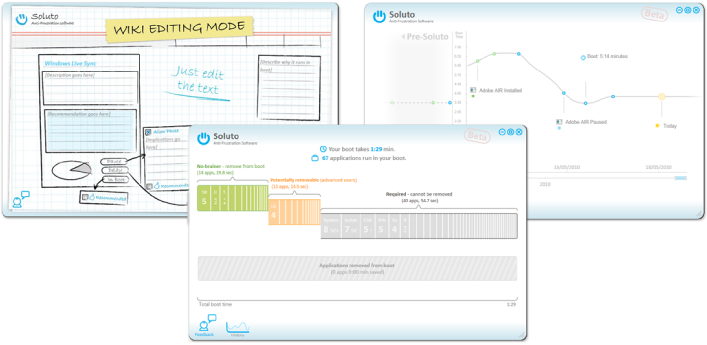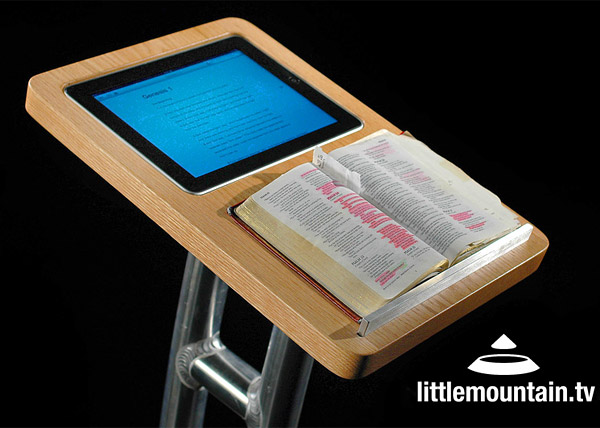- My Top 12 Chrome Extensions
- NewSpring Gets a New Logo and a Lot More
- Give Wikipedia Some Class with WikiWand
- Instagram Saves Your Videos from a Case of the Jitters with New App
- The Best Car Mount for Your Mobile Phone (and It’s On Sale)
- The Best Road Trip App Available
- Track (and Accomplish) Your Goals with the new Full App
- Google Glasses at Church?
- Your New Right Arm
- Doh! The Simpsons Come to Moleskines
Slow Boot Times Killing You? There’s an Answer!
PC users, remember when you first bought that shiny new PC? Remember how quickly it booted up? Unfortunately, over time PCs tend to take longer and longer to boot. (Mac and Linux users, insert your snide remarks here.) The problem is all the apps and services that get installed along the way. All this overhead is a more than just a minor annoyance. These same apps and services that launch during your boot sequence also consume valuable system resources that leave your PC sluggish even after the boot up is done.
In the past, users that wanted to fix this problem were left with little options. I used to install a nifty little app that showed me everything that was launching during start up but it was often hard to know what to kill or disable without impacting the system. Beyond that, you never know what impact disabling these services would have on the PC itself, or even the boot time.
 Now, the fine folks over at Soluto have an amazing solution for us all. Their software which is now in beta is truly wonderful. All you have to do is run through the simple installation procedure and the next time you reboot your computer Soluto starts doing it’s magic.
Now, the fine folks over at Soluto have an amazing solution for us all. Their software which is now in beta is truly wonderful. All you have to do is run through the simple installation procedure and the next time you reboot your computer Soluto starts doing it’s magic.
Basically, this app monitors the boot time itself as well as everything that’s loading as your PC boots. Rather than guessing about what’s loading or how long it takes for your computer to fully boot up, you’re going to finally get some hard data. You’ll know exactly how long the boot process took as well as how many apps are loading.
Where the app really shines is when it shows you the list of apps and services that are loading during boot up. It breaks the apps into “no-brainer”, “potentially removable” and “required” groups. This shows you very quickly what you should and shouldn’t kill. Then, as you drill down into each app listed, you’re given a brief description of what the app does and why or why not you might need it. You’re also told how long it took to load that particular app.
Beyond all that, you’re given two options for each app. You can either “pause” it which essentially disables the thing or you can “delay” it. Delaying it is a new feature that lets you load the needed apps and services but only after your computer has fully booted and when things have settled down a bit. This is one of those “why didn’t somebody do this before” kind of ideas! It’s great! What this means is that you can start using your computer quickly and all those little used but needed apps and services can start later when the demand on the system isn’t so high.
Soluto is building an amazing database of what apps are installed on PCs out there. They’re also tracking what folks are pausing and/or delaying. Because of all this, they give you suggestions for each app. They tell you what they think you should try and they also give you a pie chart showing you what others do in the same situation.
Using Soluto, I was able to shave a couple of minutes off of my boot time and my system feels a little snappier too. I think most people will be able to see a substantial improvement in boot time and enjoy their systems more.
I love everything about this app. The installer works great. The app itself looks great. (The page flip during the boot up is a nice touch.) It works great. It’s crowd sourced so it’s constantly improving. I even love their “anti-frustration software” tag line. It’s near perfection.
Download it here and get going right now. Then, come back here and let me know what you think. I’d love to hear how much boot time you were able to trim off.
Related Posts
Latest News
-
My Top 12 Chrome Extensions
Chrome is my browser of choice for a lot of...
- Posted November 5, 2014
- 4
-
Microsoft Increases OnceDrive’s Max File Size
If you’re a OneDrive user that likes BIG files then...
- Posted September 12, 2014
- 0
-
Watch Twitter Light Up as Apple Announces New Products
When Apple announces a new product it’s always big news....
- Posted September 12, 2014
- 2
-
Samsung Has Some Fun at Apple’s Expense [Video]
Whether you’re a Samsung fan or an Apple fanboy, you...
- Posted September 12, 2014
- 2
-
Release Your Inner Tycoon with the New Acorns App
Many years ago, a small site called Mint was launched....
- Posted September 6, 2014
- 2
-
The Moto 360: It’s Awesome! It’s Amazing! It’s Already Sold Out!
Motorola launched their new Moto 360 smartwatch yesterday at noon...
- Posted September 6, 2014
- 7
-
Google’s New Photo Sphere App Blows Away All Panoramic Photo Apps
Panoramic photos are cool and all but they’re so last...
- Posted September 4, 2014
- 5
Join the Fun on Facebook!
-
Microsoft Increases OnceDrive’s Max File Size
If you’re a OneDrive user that likes BIG files...
- September 12, 2014
- 0
-
Watch Twitter Light Up as Apple Announces New Products
When Apple announces a new product it’s always big...
- September 12, 2014
- 2
-
Using Mind Maps in Sermon Prep [tutorial]
In this video tutorial, I’ll show you how I...
- August 25, 2010
- 77
-
Two Great Service Planning Sites
Planning services, selecting songs and schedule volunteers can be...
- July 22, 2010
- 10