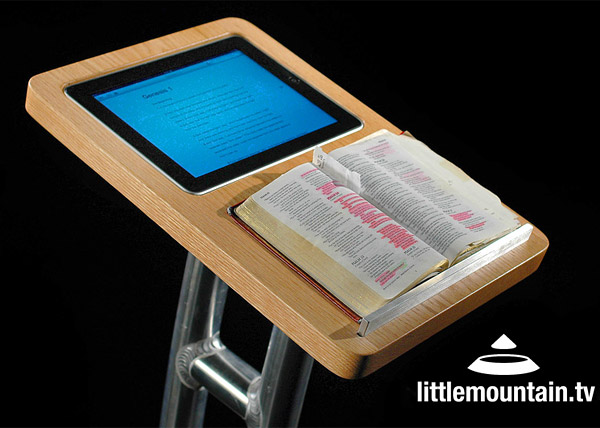- My Top 12 Chrome Extensions
- NewSpring Gets a New Logo and a Lot More
- Give Wikipedia Some Class with WikiWand
- Instagram Saves Your Videos from a Case of the Jitters with New App
- The Best Car Mount for Your Mobile Phone (and It’s On Sale)
- The Best Road Trip App Available
- Track (and Accomplish) Your Goals with the new Full App
- Google Glasses at Church?
- Your New Right Arm
- Doh! The Simpsons Come to Moleskines
AirDropper Supercharges Dropbox
If you’re using Dropbox, you’re going to love this little add-on. If you aren’t using Dropbox, why not? Seriously, run, don’t walk but run over to Dropbox and install this great app.
Dropbox is an outstanding tool that allows you to make sure files in your “dropbox” folder are available on all your computers. You can also access those files from the web at the Dropbox site. Beyond that, you can share selected folders with other people which is awesome.
What if, however, you don’t really want someone to have complete access to one of your dropbox folders but you do want them to be able to send you a file? Sure, they could send it via yousendit.com or something like that but that still involves you downloading the file yourself and then moving it to your dropbox folder. A far more elegant solution is AirDropper.
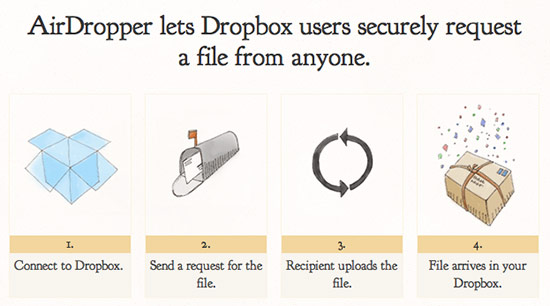 AirDopper allows you to request a file from someone and when they supply the file it’s safely and securely placed in a new AirDropper folder within your dropbox folder. The person that’s sending you the file never has access to any of your files but they can send you want you’ve requested.
AirDopper allows you to request a file from someone and when they supply the file it’s safely and securely placed in a new AirDropper folder within your dropbox folder. The person that’s sending you the file never has access to any of your files but they can send you want you’ve requested.
It works beautifully. All you do is fill out a quick form with the email address of the sender, a brief description of what files you’re wanting them to send you, and where you want AirDropper to put the files when they are received. The sender gets an email with a link in it that allows them to start the upload process. AirDropper even allows them to select multiple files to upload.
AirDropper also takes security very seriously. They encrypt the files as they are transported to your dropbox account.
If you use Dropbox, you’ll love AirDropper.
Latest News
-
My Top 12 Chrome Extensions
Chrome is my browser of choice for a lot of...
- Posted November 5, 2014
- 4
-
Microsoft Increases OnceDrive’s Max File Size
If you’re a OneDrive user that likes BIG files then...
- Posted September 12, 2014
- 0
-
Watch Twitter Light Up as Apple Announces New Products
When Apple announces a new product it’s always big news....
- Posted September 12, 2014
- 2
-
Samsung Has Some Fun at Apple’s Expense [Video]
Whether you’re a Samsung fan or an Apple fanboy, you...
- Posted September 12, 2014
- 2
-
Release Your Inner Tycoon with the New Acorns App
Many years ago, a small site called Mint was launched....
- Posted September 6, 2014
- 2
-
The Moto 360: It’s Awesome! It’s Amazing! It’s Already Sold Out!
Motorola launched their new Moto 360 smartwatch yesterday at noon...
- Posted September 6, 2014
- 7
-
Google’s New Photo Sphere App Blows Away All Panoramic Photo Apps
Panoramic photos are cool and all but they’re so last...
- Posted September 4, 2014
- 5
Join the Fun on Facebook!
-
Microsoft Increases OnceDrive’s Max File Size
If you’re a OneDrive user that likes BIG files...
- September 12, 2014
- 0
-
Watch Twitter Light Up as Apple Announces New Products
When Apple announces a new product it’s always big...
- September 12, 2014
- 2
-
Using Mind Maps in Sermon Prep [tutorial]
In this video tutorial, I’ll show you how I...
- August 25, 2010
- 77
-
Two Great Service Planning Sites
Planning services, selecting songs and schedule volunteers can be...
- July 22, 2010
- 10