- My Top 12 Chrome Extensions
- NewSpring Gets a New Logo and a Lot More
- Give Wikipedia Some Class with WikiWand
- Instagram Saves Your Videos from a Case of the Jitters with New App
- The Best Car Mount for Your Mobile Phone (and It’s On Sale)
- The Best Road Trip App Available
- Track (and Accomplish) Your Goals with the new Full App
- Google Glasses at Church?
- Your New Right Arm
- Doh! The Simpsons Come to Moleskines
Mocking Skills are Underrated
 So, you’ve got this KILLER t-shirt idea but you need to mock it up to sell the idea to those that don’t understand your genius. It sounds like a simple enough task but creating a realistic looking mock up of a t-shirt design can be a time consuming task even if you know you’re way around photoshop.
So, you’ve got this KILLER t-shirt idea but you need to mock it up to sell the idea to those that don’t understand your genius. It sounds like a simple enough task but creating a realistic looking mock up of a t-shirt design can be a time consuming task even if you know you’re way around photoshop.
The good news is that the folks over at ShirtMockUp.com have made the whole process insanely simple and, dare I say, even fun.
All you do is choose your t-shirt style (standard or distressed for the uber hip) and then browse to an image (jpg or gif only) that you’d like to put on the shirt. That’s it. You’re done. All you have to do now is save the image to your computer.
Now, if you’re into tweaking, you can rotate your image a bit or scale it of course but you might not need to do any of that.
One thing I love about this little service is that you can use the eyedropper to select your shirt color. That means that it’s super easy to match your shirt to the background color of your image.
If you’re a t-shirt design ninja, you can purchase an “industry leading” layered PSD file of a tee. These come in various men’s and women’s styles but for just a basic mock up the site itself rocks.
Check it out at ShirtMockUp.com.
Profile cancel
This site uses Akismet to reduce spam. Learn how your comment data is processed.
Latest News
-
My Top 12 Chrome Extensions
Chrome is my browser of choice for a lot of...
- Posted November 5, 2014
- 4
-
Microsoft Increases OnceDrive’s Max File Size
If you’re a OneDrive user that likes BIG files then...
- Posted September 12, 2014
- 0
-
Watch Twitter Light Up as Apple Announces New Products
When Apple announces a new product it’s always big news....
- Posted September 12, 2014
- 2
-
Samsung Has Some Fun at Apple’s Expense [Video]
Whether you’re a Samsung fan or an Apple fanboy, you...
- Posted September 12, 2014
- 2
-
Release Your Inner Tycoon with the New Acorns App
Many years ago, a small site called Mint was launched....
- Posted September 6, 2014
- 2
-
The Moto 360: It’s Awesome! It’s Amazing! It’s Already Sold Out!
Motorola launched their new Moto 360 smartwatch yesterday at noon...
- Posted September 6, 2014
- 7
-
Google’s New Photo Sphere App Blows Away All Panoramic Photo Apps
Panoramic photos are cool and all but they’re so last...
- Posted September 4, 2014
- 5
Join the Fun on Facebook!
-
Microsoft Increases OnceDrive’s Max File Size
If you’re a OneDrive user that likes BIG files...
- September 12, 2014
- 0
-
Watch Twitter Light Up as Apple Announces New Products
When Apple announces a new product it’s always big...
- September 12, 2014
- 2
-
Using Mind Maps in Sermon Prep [tutorial]
In this video tutorial, I’ll show you how I...
- August 25, 2010
- 77
-
Two Great Service Planning Sites
Planning services, selecting songs and schedule volunteers can be...
- July 22, 2010
- 10







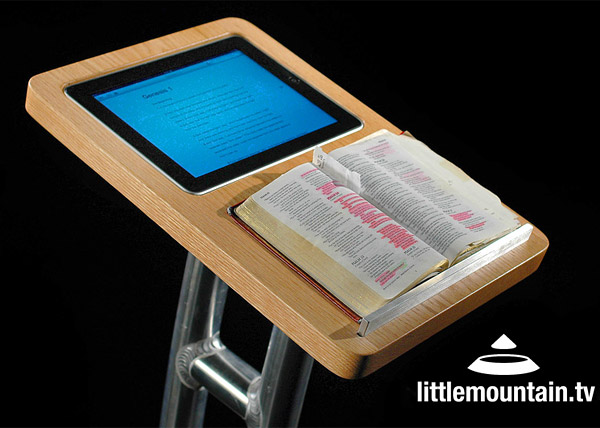
This is a great resource. I just gave it a try myself. I will probably be using this! Thanks for the recommendation.