- My Top 12 Chrome Extensions
- NewSpring Gets a New Logo and a Lot More
- Give Wikipedia Some Class with WikiWand
- Instagram Saves Your Videos from a Case of the Jitters with New App
- The Best Car Mount for Your Mobile Phone (and It’s On Sale)
- The Best Road Trip App Available
- Track (and Accomplish) Your Goals with the new Full App
- Google Glasses at Church?
- Your New Right Arm
- Doh! The Simpsons Come to Moleskines
Three Ways to Protect Your Kids & Church
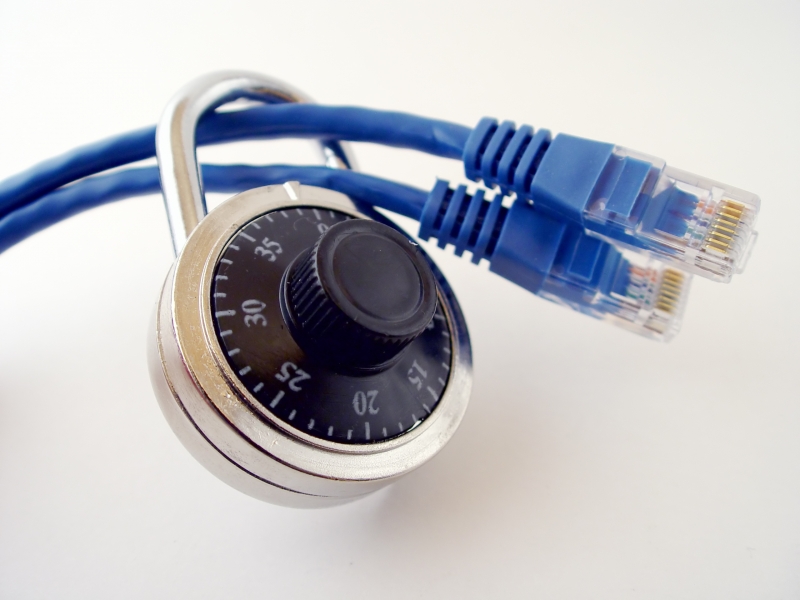 The internet is like a big city. There are some wonderful sections, like dear old PastorGear (shameless plug) and then there are some seedier parts of town too. Obviously, keeping your kids out of the bad parts of town is a major priority. Keeping your staff or anyone using your wi-fi safe from wandering into something they should see is important too. Thankfully, it’s easier than ever to put some barriers between your computer networks and the bad guys.
The internet is like a big city. There are some wonderful sections, like dear old PastorGear (shameless plug) and then there are some seedier parts of town too. Obviously, keeping your kids out of the bad parts of town is a major priority. Keeping your staff or anyone using your wi-fi safe from wandering into something they should see is important too. Thankfully, it’s easier than ever to put some barriers between your computer networks and the bad guys.
 1. Safe Eyes
1. Safe Eyes
Safe Eyes is a produced by the folks at InternetSafety.com. It’s their home product and it works very well. I’ve been using it for many, many years and I highly recommend it. Safe Eyes is an application that you install on you PCs to protect your family from all sorts of issues. It not only blocks access to porn but it also allows you to control whether or not your kids can give anyone their names online or participate in chat rooms. You have a ton of options with this product and you can customize it to fit your needs. You can set things like the hours your kids are allowed online, whether they are allowed to make purchases, and tons more.
It’s truly the best app of it’s kind out there today. Heck, even Dave Ramsey endorses it so you know it’s got to be good. The only downside with something like this is that you have to install the client. If you’re looking for a solution that doesn’t require installation check out the next two suggestions.
 2. ScrubIT
2. ScrubIT
Every computer on your network uses DNS (Domain Name Server) to look up every site they access. They can’t access a site without looking up the IP number first. ScrubIT is a brilliant service because they offer their own free DNS service and simply refuse to provide the IP addresses of pornographic sites. Instead, they send you to a ScrubIT page telling you the site is off limits.
What’s great about this is how simple it is. All you have to do is change the DNS setting on your main router from pointing to your ISP provided DNS to ScrubIT’s DNS and you’re in business. Their DNS IP numbers are plastered all of the site but they are 67.138.54.100 and 207.225.209.66 if you just want to know. Again, this is an easy “set it and forget it” option.
3. OpenDNS
OpenDNS is the exact same idea as ScrubIT. They simply replace your DNS service with their own. Where OpenDNS shines is in it’s ability to be customized. You can create settings for each network you administer and make all kinds of changes.
You can add sites you’d like to block and white-list sites you’d like to open. (Some services block news sites which can be a pain.) You can also ratchet up the whole thing and block “time wasters” such as Facebook, Twitter, and MySpace. I’m not a big fan of that sort workplace policy but it is an option with OpenDNS.
Their basic service is free but they also offer a pro version. If you get the pro version, you can also get things like reports which tell you what sites are being accessed and such. If you need reporting, this is the option for you.
OpenDNS also offers an app which you can install that will monitor your DNS settings and always switch them to OpenDNS’s servers. You need to understand, however, that this is on a per computer basis and the app will not switch your entire network over. It will only switch the PC that it’s installed on. To switch your network you’ll need to change the settings on your router or DHCP server.
The bottom line is that this is the DNS service to use if you want to have a great deal of control and you know what you’re doing technically. Just like ScrubIT their DNS IP numbers are listed on the site but in case you just want to know they are 208.67.222.222 and 208.67.220.220.
Recommendations
I would recommend installing Safe Eyes on any PC that children will access. While ScrubIT and OpenDNS do a great job of blocking tons of stuff there are not a solution when kids are involved. You need something a lot more robust in that situation. At my home, I use both OpenDNS and Safe Eyes. That way I have two walls of defense. Safe Eyes is installed on all the PCs that my kids access. We also have OpenDNS running on the home network.
If your church provides free wi-fi access then I would recommend installing either ScrubIT or OpenDNS. For your office, I would recommend OpenDNS over ScrubIT just because it allows you a lot more control.
NOTE: These solutions are not the same thing as accountability software. They don’t replace it either. If you’re looking for personal accountability software, please check out CovenantEyes.
Related Posts
Profile cancel
This site uses Akismet to reduce spam. Learn how your comment data is processed.
Latest News
-
My Top 12 Chrome Extensions
Chrome is my browser of choice for a lot of...
- Posted November 5, 2014
- 4
-
Microsoft Increases OnceDrive’s Max File Size
If you’re a OneDrive user that likes BIG files then...
- Posted September 12, 2014
- 0
-
Watch Twitter Light Up as Apple Announces New Products
When Apple announces a new product it’s always big news....
- Posted September 12, 2014
- 2
-
Samsung Has Some Fun at Apple’s Expense [Video]
Whether you’re a Samsung fan or an Apple fanboy, you...
- Posted September 12, 2014
- 2
-
Release Your Inner Tycoon with the New Acorns App
Many years ago, a small site called Mint was launched....
- Posted September 6, 2014
- 2
-
The Moto 360: It’s Awesome! It’s Amazing! It’s Already Sold Out!
Motorola launched their new Moto 360 smartwatch yesterday at noon...
- Posted September 6, 2014
- 7
-
Google’s New Photo Sphere App Blows Away All Panoramic Photo Apps
Panoramic photos are cool and all but they’re so last...
- Posted September 4, 2014
- 5
Join the Fun on Facebook!
-
Microsoft Increases OnceDrive’s Max File Size
If you’re a OneDrive user that likes BIG files...
- September 12, 2014
- 0
-
Watch Twitter Light Up as Apple Announces New Products
When Apple announces a new product it’s always big...
- September 12, 2014
- 2
-
Using Mind Maps in Sermon Prep [tutorial]
In this video tutorial, I’ll show you how I...
- August 25, 2010
- 77
-
Two Great Service Planning Sites
Planning services, selecting songs and schedule volunteers can be...
- July 22, 2010
- 10

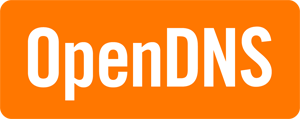
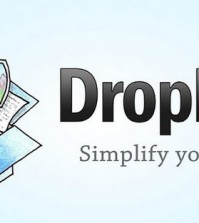






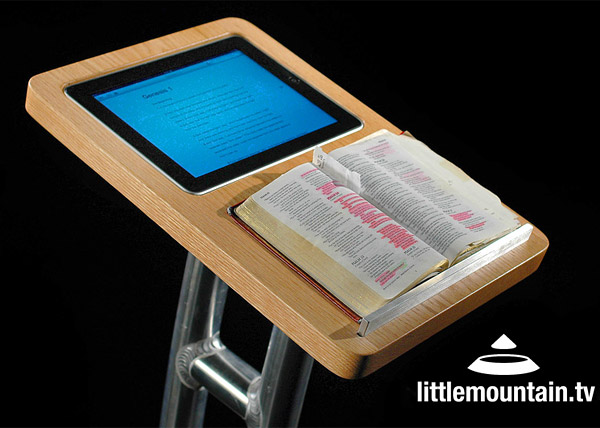
Thanks for the great blog post – these are all good options for protecting kids at home. One additional benefit of OpenDNS is that is also protects you from phishing, malware and botnets. These security features are built into the free product and can help parents rest assured that their kids are protected online.
If you or your readers ever have any questions about using OpenDNS, feel free to get in touch!
-Laura
OpenDNS.com