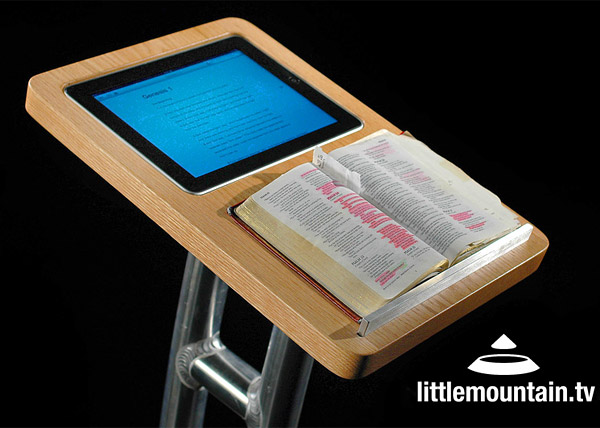- My Top 12 Chrome Extensions
- NewSpring Gets a New Logo and a Lot More
- Give Wikipedia Some Class with WikiWand
- Instagram Saves Your Videos from a Case of the Jitters with New App
- The Best Car Mount for Your Mobile Phone (and It’s On Sale)
- The Best Road Trip App Available
- Track (and Accomplish) Your Goals with the new Full App
- Google Glasses at Church?
- Your New Right Arm
- Doh! The Simpsons Come to Moleskines
The MacBook Dock of Your Dreams
MacBooks are cool.
MacBooks rock.
But one thing they’re missin’
is a really cool dock.
Okay, so maybe this poem isn’t the best poetry in the world but the good news is that there’s a dock for your MacBook that truly is poetry in motion. It’s called a henge dock and it’s quite possibly the best dock out there for Macs.
Looks Great
First, it just looks great. It’s not one of those USB “dock” things with a thousand exposed wires. This dock is artfully and thoughtfully designed. This thing looks neat and clean as any accessory for an Apple product should. It also saves valuable desktop real estate by storing your MacBook vertically.
Plenty O’ Flavors and Connections
 The dock comes in every flavor imaginable. That is to say that they are offered for every MacBook out there. This means that all you have to do is just slide your MacBook into the unit and all the connectors are exactly where they ought to be. Just imagine, all those wires and cables connected to your MacBook with just one easy motion.
The dock comes in every flavor imaginable. That is to say that they are offered for every MacBook out there. This means that all you have to do is just slide your MacBook into the unit and all the connectors are exactly where they ought to be. Just imagine, all those wires and cables connected to your MacBook with just one easy motion.
Another thing that’s absolutely brilliant about these docks is that you can remove the connections you don’t use or want. Simply make the connections you want and forget about the rest.
Other Uses
 Beyond a standard desk configuration, you could also use a henge dock when connecting your Mac to your entertainment system. Again, it would look great there and it wouldn’t take up much space because it’s vertical. Obviously, two docks would come in handy here. One for your desk and then another for your media center. With both docks in place, moving from desk to TV would be nearly effortless.
Beyond a standard desk configuration, you could also use a henge dock when connecting your Mac to your entertainment system. Again, it would look great there and it wouldn’t take up much space because it’s vertical. Obviously, two docks would come in handy here. One for your desk and then another for your media center. With both docks in place, moving from desk to TV would be nearly effortless.
Details
The docks range in cost from $59.95 to $74.95 but they could certainly save you a lot of money in the long run if the alternative is to have a Mac at each station. Henge Dock also offers a bit of a discount if you order two docks at the same time. This would probably be the way to go. You could have one dock at home and one at work or one at your desk and one at your media center.
You can check out all the options at HengeDocks.com. (TIP: You might also want to check out this Undock app to make ejecting everything easier.)
Latest News
-
My Top 12 Chrome Extensions
Chrome is my browser of choice for a lot of...
- Posted November 5, 2014
- 4
-
Microsoft Increases OnceDrive’s Max File Size
If you’re a OneDrive user that likes BIG files then...
- Posted September 12, 2014
- 0
-
Watch Twitter Light Up as Apple Announces New Products
When Apple announces a new product it’s always big news....
- Posted September 12, 2014
- 2
-
Samsung Has Some Fun at Apple’s Expense [Video]
Whether you’re a Samsung fan or an Apple fanboy, you...
- Posted September 12, 2014
- 2
-
Release Your Inner Tycoon with the New Acorns App
Many years ago, a small site called Mint was launched....
- Posted September 6, 2014
- 2
-
The Moto 360: It’s Awesome! It’s Amazing! It’s Already Sold Out!
Motorola launched their new Moto 360 smartwatch yesterday at noon...
- Posted September 6, 2014
- 7
-
Google’s New Photo Sphere App Blows Away All Panoramic Photo Apps
Panoramic photos are cool and all but they’re so last...
- Posted September 4, 2014
- 5
Join the Fun on Facebook!
-
Microsoft Increases OnceDrive’s Max File Size
If you’re a OneDrive user that likes BIG files...
- September 12, 2014
- 0
-
Watch Twitter Light Up as Apple Announces New Products
When Apple announces a new product it’s always big...
- September 12, 2014
- 2
-
Using Mind Maps in Sermon Prep [tutorial]
In this video tutorial, I’ll show you how I...
- August 25, 2010
- 77
-
Two Great Service Planning Sites
Planning services, selecting songs and schedule volunteers can be...
- July 22, 2010
- 10