- My Top 12 Chrome Extensions
- NewSpring Gets a New Logo and a Lot More
- Give Wikipedia Some Class with WikiWand
- Instagram Saves Your Videos from a Case of the Jitters with New App
- The Best Car Mount for Your Mobile Phone (and It’s On Sale)
- The Best Road Trip App Available
- Track (and Accomplish) Your Goals with the new Full App
- Google Glasses at Church?
- Your New Right Arm
- Doh! The Simpsons Come to Moleskines
11+ iPad App Picks for Pastors

I did a quick twitter survey a couple of days ago and asked the 16,000 twitter followers of PastorGear what apps they use the most on their iPads. Here are the results in no specific order.
- YouVersion: This app got mentioned the most. It’s one of the best, if not THE best, Bible apps out there. Also, the YouVersion folks are always improving it. The iPad version is the default Bible reader for most folks and it works extremely well. Be sure to check out all the reading plans offered in this app too.
- DropBox: This app got mentioned a lot as well and it’s one of my favorites too. Many people mentioned that this is how they get their preaching notes to their iPads. Certainly this is a must-have app.
- Splashtop / VNC / LogMeIn : I’ve lumped these all together because they basically do the same thing. Each of these apps lets you control your desktop or laptop computer remotely. I’ve only used the LogMeIn app but it’s certainly rock solid and has never failed us. While the app is very pricey, I highly recommend it.
- Evernote: This certainly is a must-have app for anyone that uses Evernote and, frankly, Evernote is something every pastor should be using to capture thoughts, ideas, creative sparks, meeting notes and the like.
- Zite: This app is a personalized magazine that learns what you like the more you use it and helps you find new items of interest. This app was bought by CNN this year for a lot of money so they must think it’s something special. I haven’t tried it but I’m installing it right now.
- Wunderlist: This is a simple, put powerful, task management app that syncs with the wildly popular site of the same name. For a sexy task management system that works well on both the desktop and every other mobile device you could think of this app/system is for you.
- Agenda: This beautiful app is a calendar replacement that looks like a work of art. It’s sleek and minimalistic and works hard to show you just what you need to see from a calendar while on the go.
- Accordance: This is the iPad Bible app for Bible scholars. Beyond just reading English versions, you can also access commentaries, study aids, and perform complex searches in Greek and Hebrew. It also offers Bible encyclopedia style photographs of ancient lands and objects.
- Omnifocus: Omnifocus is a mac-only task management system with an almost limitless number of options and capabilities. This app is the mobile version of that desktop app. Omnifocus has been around for ages and has a very loyal following of users. The iPad mimics the desktop experience well while taking advantage of unique iPad abilities.
- Penultimate: This app lets you take notes or sketch as if you were writing on paper. The iTunes description says that it “gives you the fast, tactile gratification of writing on paper, with digital power and flexibility.”
- uPad: This app is another handwriting and sketching app. It looks to be slightly more robust than penultimate as far as the feature set goes. I haven’t used either but I’ll give them a try and write some reviews later.
Are any of the apps you use on your iPad missing from the list above? If so, reply below and let us know.
Related Posts
Profile cancel
This site uses Akismet to reduce spam. Learn how your comment data is processed.
Latest News
-
My Top 12 Chrome Extensions
Chrome is my browser of choice for a lot of...
- Posted November 5, 2014
- 4
-
Microsoft Increases OnceDrive’s Max File Size
If you’re a OneDrive user that likes BIG files then...
- Posted September 12, 2014
- 0
-
Watch Twitter Light Up as Apple Announces New Products
When Apple announces a new product it’s always big news....
- Posted September 12, 2014
- 2
-
Samsung Has Some Fun at Apple’s Expense [Video]
Whether you’re a Samsung fan or an Apple fanboy, you...
- Posted September 12, 2014
- 2
-
Release Your Inner Tycoon with the New Acorns App
Many years ago, a small site called Mint was launched....
- Posted September 6, 2014
- 2
-
The Moto 360: It’s Awesome! It’s Amazing! It’s Already Sold Out!
Motorola launched their new Moto 360 smartwatch yesterday at noon...
- Posted September 6, 2014
- 7
-
Google’s New Photo Sphere App Blows Away All Panoramic Photo Apps
Panoramic photos are cool and all but they’re so last...
- Posted September 4, 2014
- 5
Join the Fun on Facebook!
-
Microsoft Increases OnceDrive’s Max File Size
If you’re a OneDrive user that likes BIG files...
- September 12, 2014
- 0
-
Watch Twitter Light Up as Apple Announces New Products
When Apple announces a new product it’s always big...
- September 12, 2014
- 2
-
Using Mind Maps in Sermon Prep [tutorial]
In this video tutorial, I’ll show you how I...
- August 25, 2010
- 77
-
Two Great Service Planning Sites
Planning services, selecting songs and schedule volunteers can be...
- July 22, 2010
- 10










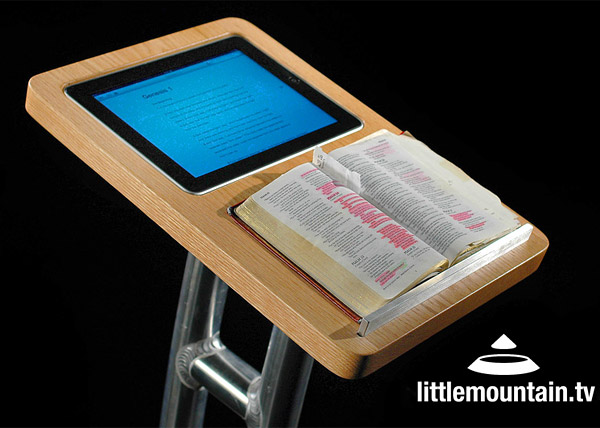
Just got an email about the Kindle app. I’m surprised that didn’t get mentioned in the twitter survey. Do you guys use it?
I did a search for the ‘agenda’ app in the app store and saw several apps. Which one did readers prefer?
Hi Tyler, all the app titles above are links. Just click on “Agenda” to be taken to the app listing in iTunes.
LogMeIn App is now free
Is there a difference between the free app and the ignition app?
Really? no Logos App? Shame on you!!!! :)
It’s the results of an informal survey. Evidently not enough people use or care about Logos. As an Accordance user I was pleasantly surprised to see it in the list, I must admit.
Has the fact that the newest iPad software update excluded the lyrics in Playlist songs synced from iTunes been discouraging for anyone? I just returned an iPad due to this fact alone as when I lead worship in a small setting, I depend on the lyrics embedded in the song that I was able to place there in iTunes. It is still in my iPhone, but iPad seems to have “downgraded”. Did a search on the ‘net and found that this is definitely an issue with those who enjoy seeing the lyrics. (I’m not referring to an automatic lyric finding app, but lyrics you place in the “Get Info” and “Lyrics” tabs in iTunes.
I recommend GoodReader. It’s a great app that lets you customize your pdf into great sermon notes. You can add highlights, arrows, text, circles …and much more. Just tap the page and it goes to the next page. Love it!
The iPodium appears to range in price from $777-950