- My Top 12 Chrome Extensions
- NewSpring Gets a New Logo and a Lot More
- Give Wikipedia Some Class with WikiWand
- Instagram Saves Your Videos from a Case of the Jitters with New App
- The Best Car Mount for Your Mobile Phone (and It’s On Sale)
- The Best Road Trip App Available
- Track (and Accomplish) Your Goals with the new Full App
- Google Glasses at Church?
- Your New Right Arm
- Doh! The Simpsons Come to Moleskines
Distraction Killing Extension Boosts Reading Power
The wonderful folks over at Evernote have released an extension for both FireFox and Chrome that helps eliminate distractions so that you can read web pages more clearly. It’s name, appropriately enough, Evernote Clearly.
Once installed, Clearly offers you a simple button on your toolbar. When you click that button, clearly grabs all the pertinent images and text from the web page you’re viewing and presents in on a clean page. This essentially removes all the banner ads, sidebar stuff, and other noise from view which allows you to truly focus on what you’re reading. Of course, you can also save that info to Evernote while you’re at it.
Okay, I know that doesn’t sound like much but once you start using it you’ll wonder how you lived without it.
What this brief video to see it in action to get the full impact of how it works.
You can get the Evernote Clearly here.
Related Posts
Profile cancel
This site uses Akismet to reduce spam. Learn how your comment data is processed.
Latest News
-
My Top 12 Chrome Extensions
Chrome is my browser of choice for a lot of...
- Posted November 5, 2014
- 4
-
Microsoft Increases OnceDrive’s Max File Size
If you’re a OneDrive user that likes BIG files then...
- Posted September 12, 2014
- 0
-
Watch Twitter Light Up as Apple Announces New Products
When Apple announces a new product it’s always big news....
- Posted September 12, 2014
- 2
-
Samsung Has Some Fun at Apple’s Expense [Video]
Whether you’re a Samsung fan or an Apple fanboy, you...
- Posted September 12, 2014
- 2
-
Release Your Inner Tycoon with the New Acorns App
Many years ago, a small site called Mint was launched....
- Posted September 6, 2014
- 2
-
The Moto 360: It’s Awesome! It’s Amazing! It’s Already Sold Out!
Motorola launched their new Moto 360 smartwatch yesterday at noon...
- Posted September 6, 2014
- 7
-
Google’s New Photo Sphere App Blows Away All Panoramic Photo Apps
Panoramic photos are cool and all but they’re so last...
- Posted September 4, 2014
- 5
Join the Fun on Facebook!
-
Microsoft Increases OnceDrive’s Max File Size
If you’re a OneDrive user that likes BIG files...
- September 12, 2014
- 0
-
Watch Twitter Light Up as Apple Announces New Products
When Apple announces a new product it’s always big...
- September 12, 2014
- 2
-
Using Mind Maps in Sermon Prep [tutorial]
In this video tutorial, I’ll show you how I...
- August 25, 2010
- 77
-
Two Great Service Planning Sites
Planning services, selecting songs and schedule volunteers can be...
- July 22, 2010
- 10

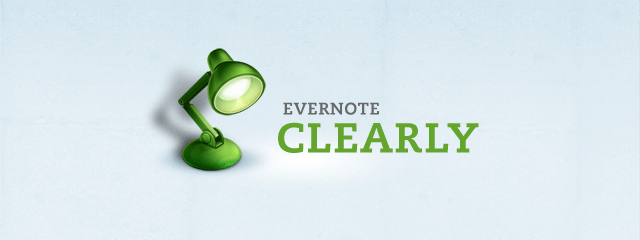








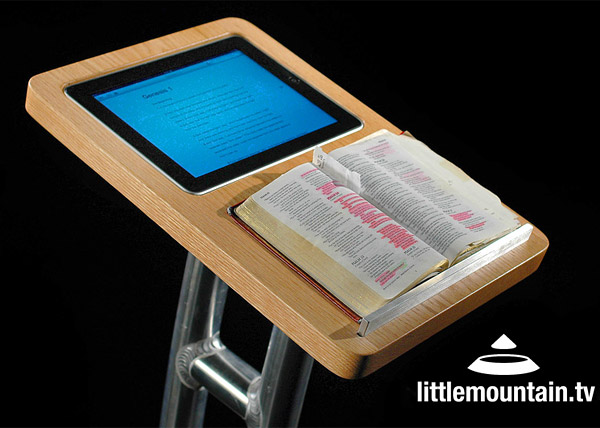
This is a great feature. I love to emote all the chairs of some pages and just get the article that I’m looking for. It’s something that is now standard in Safari.