- My Top 12 Chrome Extensions
- NewSpring Gets a New Logo and a Lot More
- Give Wikipedia Some Class with WikiWand
- Instagram Saves Your Videos from a Case of the Jitters with New App
- The Best Car Mount for Your Mobile Phone (and It’s On Sale)
- The Best Road Trip App Available
- Track (and Accomplish) Your Goals with the new Full App
- Google Glasses at Church?
- Your New Right Arm
- Doh! The Simpsons Come to Moleskines
Six Cheap Tools to Boost Your Productivity
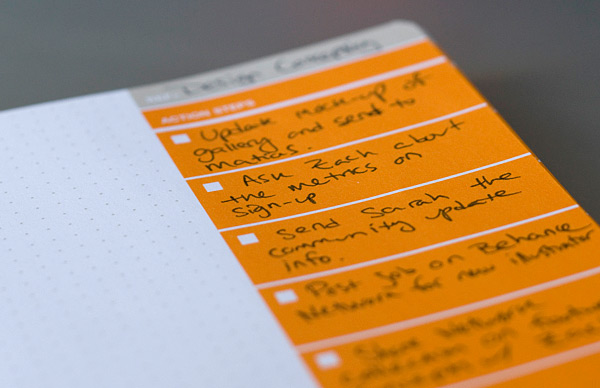
Often it’s the little things in life that tend to make all the difference. That’s certainly true when it comes to personal productivity. One or two little tricks, apps, hacks or pieces of gear can make all the difference.
Here’s a list of six things that have helped me tremendously. The good news is that they’re all relatively cheap and produce a lot of bang for the buck.
1. Tweetbot: This is the best twitter app out there. Trust me on this. I have tried them all and this is the one to get. In fact, it’s so great I even use it for the iPad even though it isn’t an iPad app. Unlike most twitter apps out there, you can do everything you need to do (and everything you can do directly on the twitter site) via this app. Don’t waste any more money or time trying other twitter apps. Get this one and get on with your life. You can get this superb app here for $2.99
2. Uni-ball JetStream Pen: This obviously isn’t the sort of pen that you’d give as a gift at a graduation but if you’re looking for the best writing experience available from a disposable pen this is the one. This is quite simply the best cheap pen you can get anywhere. You can get a set of three of these pen for under $7. The sets come in blue ink, black ink, or assorted which features the very a sporty red ink too.
3. Fisher Bullet Space Pen: This pen is small. It will write in just about any condition, even upside down. It’s as solid as a tank and will last forever. Also, it will not leak. This is THE pen to carry in your pocket. It will save you all kinds of time because you’ll always have a pen available to you when you need it. (You might not think you need a pen that much but I use this thing almost every day and I’m always glad I have it with me.) It’s available in the original chrome, a hideous brass, or the trendy and happening matte black for around $16. It’s worth every penny. (Fashion Tip: All the stylish folks are carrying the matte black space pens these days. Never buy anything brass unless it’s a wind instrument.)
4. Action Journal: A journal is a journal but an action journal actually helps you get things done. This journal is designed with the action method in mind and it even matches the action method online color scheme. The bottom line is that it has everything a moleskine journal has and a bit more. While I wouldn’t recommend it as a true journal. I do wholeheartedly recommend it as your notebook of choice for note taking, planning, brainstorming and general meeting organizer. Yes, you can do a lot of that with your iPad but we all know that taking notes with an iPad in a meeting can be tedious and, ironically, unproductive. Sometimes you just need to jot things down, draw diagrams, and, in a boring meeting, doodle. This journal uses a dot grid instead of lines which aids with diagrams and such. It also has a sidebar where you can designate next steps. (This is a huge productivity key for meetings.) Beyond that, it has perforated pages. This means you can easily remove pages you no longer want or need. This is an outstanding feature for a meeting notebook because many times you don’t want to keep all of those sketches/doodles forever. It’s available here with either the orange or blue action step areas for $17.50.
5. Moleskine Cahier: This is the perfect idea catcher while you’re on the go. Yes, I know you can email yourself or something but often you just can’t type fast enough or you need to diagram or sketch out an idea on the go. Don’t lose that next great idea fumbling around with your iphone. Put this bad boy in your back pocket and, together with the space pen that’s in your front pocket, you’re ready for anything. You can get a set of three here for $8.95.
6. Good Reader: This is a PDF reader app for the iPad. You’ve probably seen about a hundred PDF readers in the past and the thought of another one makes you yawn, I know. This one, however, is just amazing and incredible in every way. I’m stunned by how often I use this app and also by how much I love it. The folks that design the Kindle app and the iBooks app should all buy copies of this thing and take notes. There are too many features to break down here but if you read a lot of PDFs then this is the app for you. If you only read a few PDFs a year this is the app for you too. It’s close to perfection. You can get this gem from the iTunes store here.
Okay, those are my recommendations. What do you recommend? What cheap but great tools have I missed?
Related Posts
Profile cancel
This site uses Akismet to reduce spam. Learn how your comment data is processed.
Latest News
-
My Top 12 Chrome Extensions
Chrome is my browser of choice for a lot of...
- Posted November 5, 2014
- 4
-
Microsoft Increases OnceDrive’s Max File Size
If you’re a OneDrive user that likes BIG files then...
- Posted September 12, 2014
- 0
-
Watch Twitter Light Up as Apple Announces New Products
When Apple announces a new product it’s always big news....
- Posted September 12, 2014
- 2
-
Samsung Has Some Fun at Apple’s Expense [Video]
Whether you’re a Samsung fan or an Apple fanboy, you...
- Posted September 12, 2014
- 2
-
Release Your Inner Tycoon with the New Acorns App
Many years ago, a small site called Mint was launched....
- Posted September 6, 2014
- 2
-
The Moto 360: It’s Awesome! It’s Amazing! It’s Already Sold Out!
Motorola launched their new Moto 360 smartwatch yesterday at noon...
- Posted September 6, 2014
- 7
-
Google’s New Photo Sphere App Blows Away All Panoramic Photo Apps
Panoramic photos are cool and all but they’re so last...
- Posted September 4, 2014
- 5
Featured
Join the Fun on Facebook!
-
Microsoft Increases OnceDrive’s Max File Size
If you’re a OneDrive user that likes BIG files...
- September 12, 2014
- 0
-
Watch Twitter Light Up as Apple Announces New Products
When Apple announces a new product it’s always big...
- September 12, 2014
- 2
-
Using Mind Maps in Sermon Prep [tutorial]
In this video tutorial, I’ll show you how I...
- August 25, 2010
- 77
-
Two Great Service Planning Sites
Planning services, selecting songs and schedule volunteers can be...
- July 22, 2010
- 10


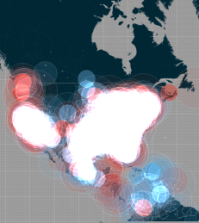






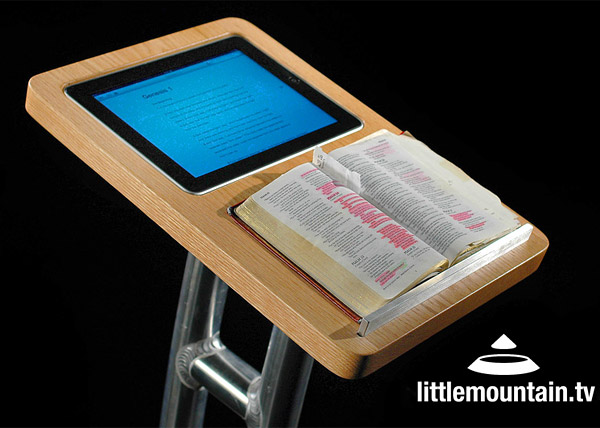
Great resources – thanks. May I suggest that you also underline hyperlinks in text so they are easier for reader to see (I’m using Chrome). Thanks again!
Evernote has been a great thing for me. Even the wife can update lists as needed, and see items that have been added from the field as it were.
Moleskine certainly does fit the bill for being “cheap.”
A much better option that has a bit more cost but a ton more quality is the Rhodia Unlimited notebook:
http://www.rhodiapads.com/collections_boutique_unlimited.shtml
The paper quality is uniform (80g) Clairfontaine paper.
Moleskine’s are fine… but they don’t hold up that well. They’re better than, say, Field Notes… but not by much.