- My Top 12 Chrome Extensions
- NewSpring Gets a New Logo and a Lot More
- Give Wikipedia Some Class with WikiWand
- Instagram Saves Your Videos from a Case of the Jitters with New App
- The Best Car Mount for Your Mobile Phone (and It’s On Sale)
- The Best Road Trip App Available
- Track (and Accomplish) Your Goals with the new Full App
- Google Glasses at Church?
- Your New Right Arm
- Doh! The Simpsons Come to Moleskines
Give Your Blog Some iPad Swagger


Sure, your blog has incredible content from a brilliant author (you) and you’ve tweaked it until it looks amazing but how does it look and feel on a touch-enabled device like an iPad?
Even if your site looks good in a standard browser, most don’t look so great when viewed on something like an iPad. What’s even worse is that many blogs, when viewed on a iPad, don’t utilize the unique touch capabilities available and some don’t function at all.
What’s a Brilliant Blogger Like You to Do?
 Thankfully, the great folks over at OnSwipe have a graceful solution.
Thankfully, the great folks over at OnSwipe have a graceful solution.
They offer a WordPress plugin that detects when an iPad is viewing your site and takes your admittedly brilliant content and delivers it in a gorgeous format that’s all iPady and touch savvy. It’s really quite amazing to see it in action.
Easy to Customize
 This is version 2.0 of the plugin and it’s easy to use. It offers 11 different table of contents as well as four different layouts for articles. You can also customize it with your own logo and accent colors.
This is version 2.0 of the plugin and it’s easy to use. It offers 11 different table of contents as well as four different layouts for articles. You can also customize it with your own logo and accent colors.
You can even create a splash screen of sorts that comes up while your other content is loading. It all looks very slick and professional.
You and the New York Times
 The OnSwipe service has been used by thousands of blogs as well as the New York Times and it’s mature. That means that it flat out works and that it’ll most probably meet your needs too.
The OnSwipe service has been used by thousands of blogs as well as the New York Times and it’s mature. That means that it flat out works and that it’ll most probably meet your needs too.
Not on WordPress?
If you have a blog but aren’t using WordPress, you can still use OnSwipe by accessing their OnSwipe Dashboard and creating your own OnSwipe feed.
That feed can include your blog posts (RSS feed) as well as things like your tweets, your instragram feed, your youtube channel and other feeds.
Then, all you have to do is insert a small piece of code into your existing site that detects iPads and switches viewers over to your OnSwipe site.
Details
You can get all the details at OnSwipe.com.
If, however, you’re running a WordPress blog it just might be easier to just search for OnSwipe in the plugins section and install it from there.
Profile cancel
This site uses Akismet to reduce spam. Learn how your comment data is processed.
Latest News
-
My Top 12 Chrome Extensions
Chrome is my browser of choice for a lot of...
- Posted November 5, 2014
- 4
-
Microsoft Increases OnceDrive’s Max File Size
If you’re a OneDrive user that likes BIG files then...
- Posted September 12, 2014
- 0
-
Watch Twitter Light Up as Apple Announces New Products
When Apple announces a new product it’s always big news....
- Posted September 12, 2014
- 2
-
Samsung Has Some Fun at Apple’s Expense [Video]
Whether you’re a Samsung fan or an Apple fanboy, you...
- Posted September 12, 2014
- 2
-
Release Your Inner Tycoon with the New Acorns App
Many years ago, a small site called Mint was launched....
- Posted September 6, 2014
- 2
-
The Moto 360: It’s Awesome! It’s Amazing! It’s Already Sold Out!
Motorola launched their new Moto 360 smartwatch yesterday at noon...
- Posted September 6, 2014
- 7
-
Google’s New Photo Sphere App Blows Away All Panoramic Photo Apps
Panoramic photos are cool and all but they’re so last...
- Posted September 4, 2014
- 5
Join the Fun on Facebook!
-
Microsoft Increases OnceDrive’s Max File Size
If you’re a OneDrive user that likes BIG files...
- September 12, 2014
- 0
-
Watch Twitter Light Up as Apple Announces New Products
When Apple announces a new product it’s always big...
- September 12, 2014
- 2
-
Using Mind Maps in Sermon Prep [tutorial]
In this video tutorial, I’ll show you how I...
- August 25, 2010
- 77
-
Two Great Service Planning Sites
Planning services, selecting songs and schedule volunteers can be...
- July 22, 2010
- 10







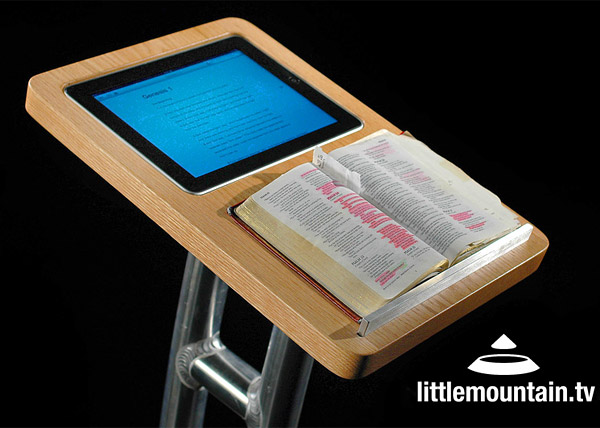
I am constantly reminded of how important it is to have a responsive site with the overwhelming use of mobile devices to browse the web.
This is a nice, easy solution for those you didn’t start off with a responsive WordPress theme. Thanks for the info!