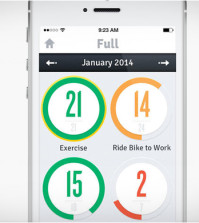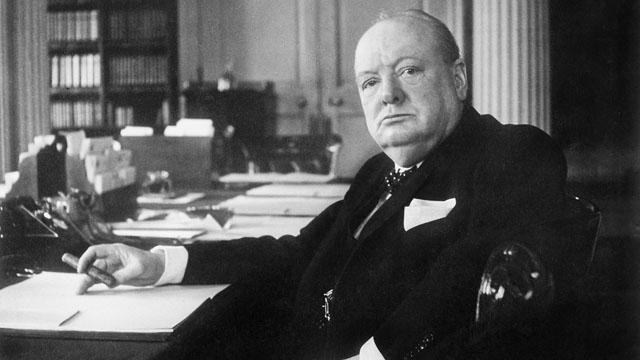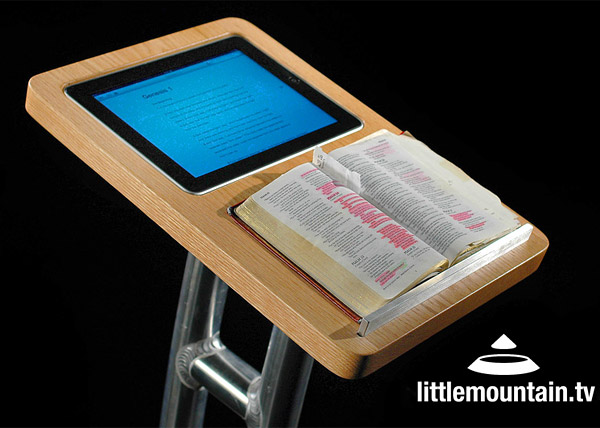- My Top 12 Chrome Extensions
- NewSpring Gets a New Logo and a Lot More
- Give Wikipedia Some Class with WikiWand
- Instagram Saves Your Videos from a Case of the Jitters with New App
- The Best Car Mount for Your Mobile Phone (and It’s On Sale)
- The Best Road Trip App Available
- Track (and Accomplish) Your Goals with the new Full App
- Google Glasses at Church?
- Your New Right Arm
- Doh! The Simpsons Come to Moleskines
Top Four Apps to Help You Be a Loser


You enjoyed the holidays and all the goodies that come with them. In fact, you may have enjoyed some of those goodies a bit too much but it’s January now and it’s time to get back to reality. Here are four great apps to help you shed that extra weight and start the year off right.
 1. Weightbot
1. Weightbot
This beautiful app is from the makers of the beloved twitter app, Tweetbot. It has the same signature sounds and clicks which oddly improves the user experience in major ways. This app basically helps you to track your weight, plain and simple. This app costs $1.99 which is a bit pricey considering a lot of these apps are free but it’s just so dang cool that it might be worth the extra cash. It’s available here.
 2. Lose It!
2. Lose It!
This app helps you to track what you eat during the day. With it, you can create a daily calorie budget and monitor how you are doing compared to that budget as you progress through your day. Interestingly, it offers a bar code scanner to help you to quickly enter the food you’re consumed. You can also record any exercising you’ve done. The makers of the app claim that 85% of their active users have lost weight and that, on average, they lose more than 12 lbs. It’s free and available here.

3. DailyBurn Tracker
The DailyBurn Tracker app is like Lose It! in that it helps you to track calories, meals, and workouts. What sets it apart is that it’s linked to the very active DailyBurn online community. This app is basically a companion app to that site. One nice feature is that, as you track your data with the app, it is automatically synced with the site. The site itself gives you the ability to visualize your stats in a lot of cool ways with beautiful charts and graphs. I used this app to help me lose 40 lbs last year. This app is available for free here.
 4. Weight Watchers Mobile
4. Weight Watchers Mobile
Weight Watchers is the granddaddy of weight loss programs and the fact that it has been around so long with so many happy customers speaks volumes for this program. Weight Watchers uses a point system to help you eat better (and less). You also get points for exercising. This app helps you to track your points on the go and also offers inspirational stories and recipes. The app is free but you’ll need a Weight Watchers account (which is fee based) to really utilize it. Essentially, the app is a limited demo until you purchase a Weight Watchers account. You can download the app here.
May God bless you as you set your weight loss goals and get started on your weight loss journey.
Related Posts
Latest News
-
My Top 12 Chrome Extensions
Chrome is my browser of choice for a lot of...
- Posted November 5, 2014
- 4
-
Microsoft Increases OnceDrive’s Max File Size
If you’re a OneDrive user that likes BIG files then...
- Posted September 12, 2014
- 0
-
Watch Twitter Light Up as Apple Announces New Products
When Apple announces a new product it’s always big news....
- Posted September 12, 2014
- 2
-
Samsung Has Some Fun at Apple’s Expense [Video]
Whether you’re a Samsung fan or an Apple fanboy, you...
- Posted September 12, 2014
- 2
-
Release Your Inner Tycoon with the New Acorns App
Many years ago, a small site called Mint was launched....
- Posted September 6, 2014
- 2
-
The Moto 360: It’s Awesome! It’s Amazing! It’s Already Sold Out!
Motorola launched their new Moto 360 smartwatch yesterday at noon...
- Posted September 6, 2014
- 7
-
Google’s New Photo Sphere App Blows Away All Panoramic Photo Apps
Panoramic photos are cool and all but they’re so last...
- Posted September 4, 2014
- 5
Join the Fun on Facebook!
-
Microsoft Increases OnceDrive’s Max File Size
If you’re a OneDrive user that likes BIG files...
- September 12, 2014
- 0
-
Watch Twitter Light Up as Apple Announces New Products
When Apple announces a new product it’s always big...
- September 12, 2014
- 2
-
Using Mind Maps in Sermon Prep [tutorial]
In this video tutorial, I’ll show you how I...
- August 25, 2010
- 77
-
Two Great Service Planning Sites
Planning services, selecting songs and schedule volunteers can be...
- July 22, 2010
- 10