- My Top 12 Chrome Extensions
- NewSpring Gets a New Logo and a Lot More
- Give Wikipedia Some Class with WikiWand
- Instagram Saves Your Videos from a Case of the Jitters with New App
- The Best Car Mount for Your Mobile Phone (and It’s On Sale)
- The Best Road Trip App Available
- Track (and Accomplish) Your Goals with the new Full App
- Google Glasses at Church?
- Your New Right Arm
- Doh! The Simpsons Come to Moleskines
A Great New To Do List App for Groups
There is no end to the number of to do list apps available for iPhone users. There’s also a large number of apps and sites that allow people to work together on big projects. Unfortunately, if you need to just quickly share a simple to do list with a few people there aren’t a lot of options available. Thankfully, a new app fills that bill nicely.
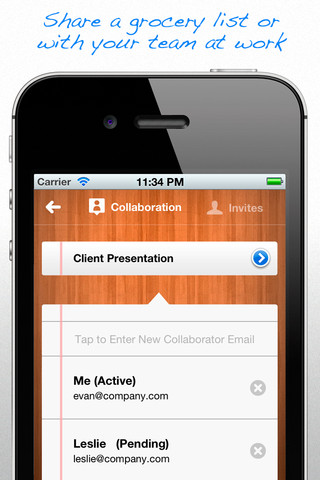 The apps is aptly named Our To Do List and it allows you to quickly share and maintain lists with one or more people in real time.
The apps is aptly named Our To Do List and it allows you to quickly share and maintain lists with one or more people in real time.
What really sets this app apart is it’s simplicity and flexibility.
With Our To Do Lists, you can have both shared and private lists. You can set reminders and notifications. You can even get notified whenever changes are made to any tasks.
Of course, you can add notes to tasks and assign due dates and colors as well.
One thing that really makes this app shine is the ability to add endless subtasks to any task!
The app sports a beautiful, fluid design as well.
I could see this app fitting nicely between personal tasks management apps and bigger project managers like Base Camp.
Pastors could use this to manage simple lists between themselves and their assistants or executive pastors. Or, perhaps they could just use it to manage a shopping list with their spouse.
The app costs $1.99 and is available via iTunes here.
Related Posts
Profile cancel
This site uses Akismet to reduce spam. Learn how your comment data is processed.
Latest News
-
My Top 12 Chrome Extensions
Chrome is my browser of choice for a lot of...
- Posted November 5, 2014
- 4
-
Microsoft Increases OnceDrive’s Max File Size
If you’re a OneDrive user that likes BIG files then...
- Posted September 12, 2014
- 0
-
Watch Twitter Light Up as Apple Announces New Products
When Apple announces a new product it’s always big news....
- Posted September 12, 2014
- 2
-
Samsung Has Some Fun at Apple’s Expense [Video]
Whether you’re a Samsung fan or an Apple fanboy, you...
- Posted September 12, 2014
- 2
-
Release Your Inner Tycoon with the New Acorns App
Many years ago, a small site called Mint was launched....
- Posted September 6, 2014
- 2
-
The Moto 360: It’s Awesome! It’s Amazing! It’s Already Sold Out!
Motorola launched their new Moto 360 smartwatch yesterday at noon...
- Posted September 6, 2014
- 7
-
Google’s New Photo Sphere App Blows Away All Panoramic Photo Apps
Panoramic photos are cool and all but they’re so last...
- Posted September 4, 2014
- 5
Join the Fun on Facebook!
-
Microsoft Increases OnceDrive’s Max File Size
If you’re a OneDrive user that likes BIG files...
- September 12, 2014
- 0
-
Watch Twitter Light Up as Apple Announces New Products
When Apple announces a new product it’s always big...
- September 12, 2014
- 2
-
Using Mind Maps in Sermon Prep [tutorial]
In this video tutorial, I’ll show you how I...
- August 25, 2010
- 77
-
Two Great Service Planning Sites
Planning services, selecting songs and schedule volunteers can be...
- July 22, 2010
- 10

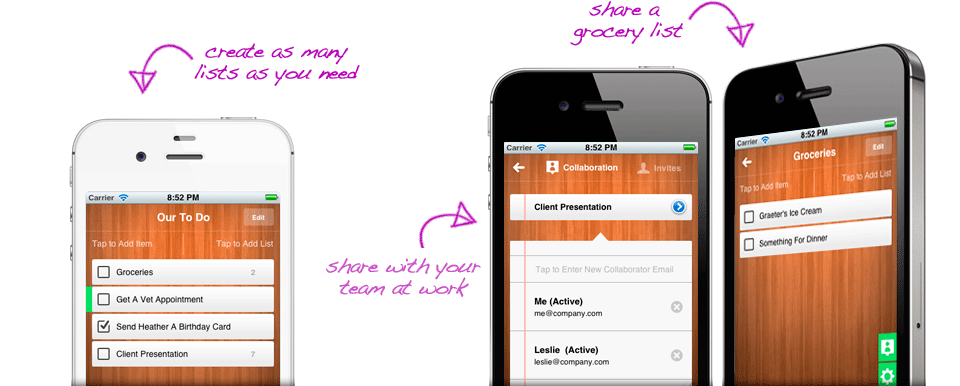
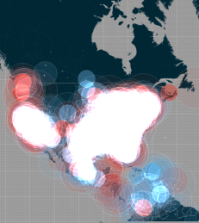









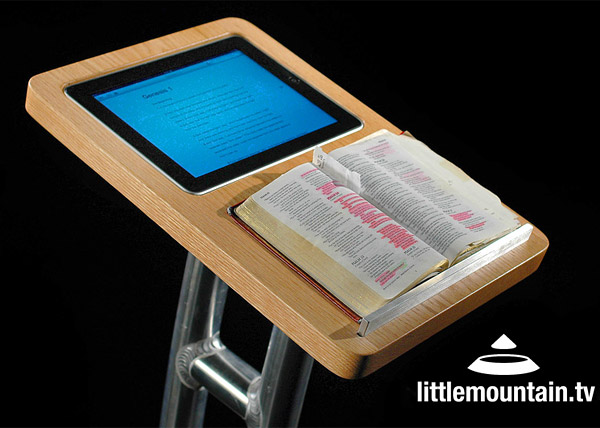
I recently looked into 8 or so “to-do” apps with collaboration specifically in mind, as well as being able to access it via the web (in addition to the app).
I wanted ease of use and it had to be free.
I ended up with one called ASTRID. It’s been fantastic. It’s very easy and you can assign tasks or lists of tasks to people. My wife and I are even using it for tasks around the house and grocery lists. Best of all, it was free.
Check it out in ios and android or astrid.com.
I just got invited to be a Beta tester for Gqueues. It’s a “great” App that integrates with Google (apps). If you’ve got your domain tied to Google for email, calendaring,etc., this is for you. It’s a “to do/task” tool that integrates with your Google Calendar (Googles Tasks are awful). This App allows you to create a task from the email you’re reading, and if you give it a “deadline,” it shows up on your Google Calendar automatically.
It’s already rolled out on Android, and Beta very soon.