- My Top 12 Chrome Extensions
- NewSpring Gets a New Logo and a Lot More
- Give Wikipedia Some Class with WikiWand
- Instagram Saves Your Videos from a Case of the Jitters with New App
- The Best Car Mount for Your Mobile Phone (and It’s On Sale)
- The Best Road Trip App Available
- Track (and Accomplish) Your Goals with the new Full App
- Google Glasses at Church?
- Your New Right Arm
- Doh! The Simpsons Come to Moleskines
Release Your Inner Tycoon with the New Acorns App
Many years ago, a small site called Mint was launched. It was the first site to tackle budgeting and finances with an savvy, next-generation approach to finances. It was aimed at the everyday user and made money management incredibly easy. It also sported on of the best designed sites in the business at that time. It was revolutionary.
Everyone that visited that site immediately thought, “Wow! Why haven’t we been doing it like this all along?” The Acorns app reminds me of that experience.
Acorns is a new service that removes the mystery and complexity of investing. It helps you finally start investing some of your income and it does it with a gorgeous interface and a simplicity that even Steve Jobs would admire.
It’s Only an App
First off, it an app and only an app. That is to say that while they do have a website, it’s basically just a pointer to the app with some support options.
The real workhorse of Acorns is the app and what great app it is. It makes the whole process of investing (normally a bit of a complicated chore), both simple and inviting.
I initially thought that not having a bigger web version would be a drawback but I’ve found that the app is so great that no web version is needed. Indeed, the app-only approach makes it feel easier and less intimidating.
From every interaction with the app, you can tell this whole system has been well thought out on a lot of levels.
What Does It Do?
When you first install the app, Acorns walks you through a brief survey and then decides what type of investment portfolio best suits your needs. You can change this of course but the app asks all the pertinent data is needs to make a great recommendation.
Then, Acorns asks you to connect a bank account to your Acorns investment account. That sounds complicated but it isn’t, assuming your using a major brand bank. Truthfully, all you need is your login info that you use to access your online banking.
Funding Your Portfolio
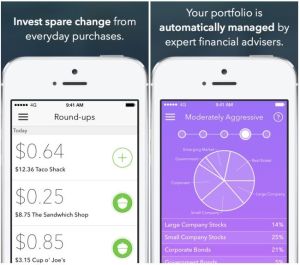 Once you’ve connected a bank account, Acorns asks you if you’d like to deposit some money in your new Acorns account from your bank account. You have a lot of options here.
Once you’ve connected a bank account, Acorns asks you if you’d like to deposit some money in your new Acorns account from your bank account. You have a lot of options here.
You can just specify an amount and transfer the money. You can also set up an automatic monthly deposit of some amount. Or, you can have it round up every purchase you make with that account.
Just like many banks offer a round up or a “keep the change” savings program, Acorns lets you round up for investments. This is both brilliant and a little less painful that just moving chunks of money around.
Now You Own Some Stocks and Bonds
 Now that your Acorns account has some money in it, the fun really begins.
Now that your Acorns account has some money in it, the fun really begins.
Professional fund managers do their best to grow your money for you and you get to watch it in real time.
Whenever you log into the app, you get a great graphical view of how your investments are doing.
You can also see a breakdown of where you’re investing your money. For instance, it will tell you how many of your dollars are in small company stocks versus large company stocks, or growth stocks or bonds, etc.
You can also look at some predictions of what your investments will be worth several years down the line if you continue to fund your account at the current rate.
Why This is So Great
 What I love about this app, and the service behind it, is that it does for investing what Mint did for budgeting.
What I love about this app, and the service behind it, is that it does for investing what Mint did for budgeting.
Highlights:
- It makes investing drop dead simple and, well, fun.
- There are never any minimum amounts to invest or transfer. You can invest pennies or just $5. It doesn’t matter.
- You can automate everything. Just set it up and let it roll.
- The round up feature makes this about as painless as possible and it allows you to invest a few cents at a time.
- You can make a withdrawal (move your money back to your bank account) just as easily as a deposit. You can also do it at anytime with no fees. You can basically move your money back and forth without worrying about it.
So, why not start your investment empire today?
You can learn more and download the app here.
Profile cancel
This site uses Akismet to reduce spam. Learn how your comment data is processed.
Latest News
-
My Top 12 Chrome Extensions
Chrome is my browser of choice for a lot of...
- Posted November 5, 2014
- 4
-
Microsoft Increases OnceDrive’s Max File Size
If you’re a OneDrive user that likes BIG files then...
- Posted September 12, 2014
- 0
-
Watch Twitter Light Up as Apple Announces New Products
When Apple announces a new product it’s always big news....
- Posted September 12, 2014
- 2
-
Samsung Has Some Fun at Apple’s Expense [Video]
Whether you’re a Samsung fan or an Apple fanboy, you...
- Posted September 12, 2014
- 2
-
Release Your Inner Tycoon with the New Acorns App
Many years ago, a small site called Mint was launched....
- Posted September 6, 2014
- 2
-
The Moto 360: It’s Awesome! It’s Amazing! It’s Already Sold Out!
Motorola launched their new Moto 360 smartwatch yesterday at noon...
- Posted September 6, 2014
- 7
-
Google’s New Photo Sphere App Blows Away All Panoramic Photo Apps
Panoramic photos are cool and all but they’re so last...
- Posted September 4, 2014
- 5
Join the Fun on Facebook!
-
Microsoft Increases OnceDrive’s Max File Size
If you’re a OneDrive user that likes BIG files...
- September 12, 2014
- 0
-
Watch Twitter Light Up as Apple Announces New Products
When Apple announces a new product it’s always big...
- September 12, 2014
- 2
-
Using Mind Maps in Sermon Prep [tutorial]
In this video tutorial, I’ll show you how I...
- August 25, 2010
- 77
-
Two Great Service Planning Sites
Planning services, selecting songs and schedule volunteers can be...
- July 22, 2010
- 10


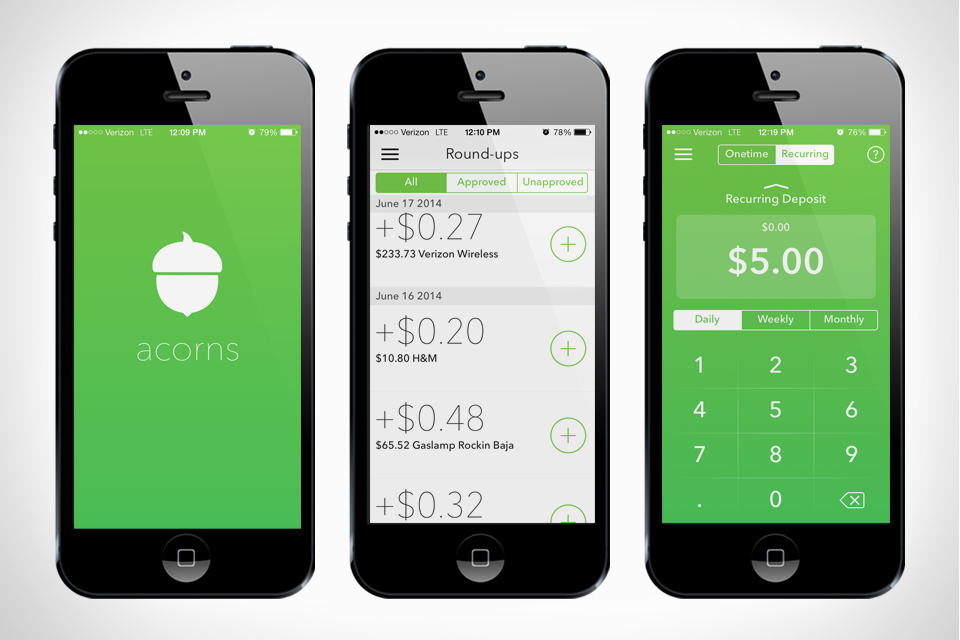







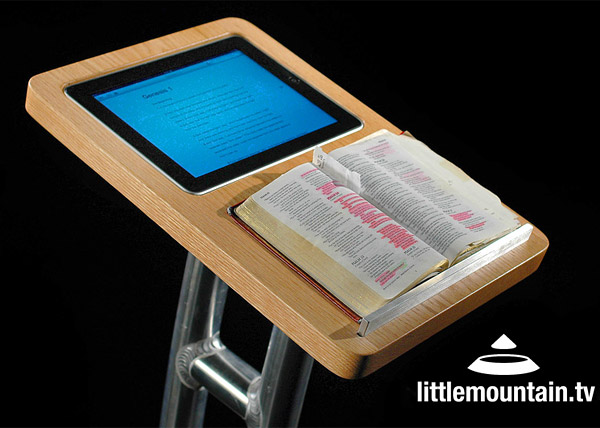
RT @tonymccollum: RT @pastorgearstuff: Just Posted: Release Your Inner Tycoon with the New Acorns App http://t.co/T317nI3UBd
RT @pastorgearstuff: In Case You Missed It: Release Your Inner Tycoon with the New Acorns App http://t.co/RAmkqqj5Og
#pastors