- My Top 12 Chrome Extensions
- NewSpring Gets a New Logo and a Lot More
- Give Wikipedia Some Class with WikiWand
- Instagram Saves Your Videos from a Case of the Jitters with New App
- The Best Car Mount for Your Mobile Phone (and It’s On Sale)
- The Best Road Trip App Available
- Track (and Accomplish) Your Goals with the new Full App
- Google Glasses at Church?
- Your New Right Arm
- Doh! The Simpsons Come to Moleskines
Using Mind Maps in Sermon Prep [tutorial]
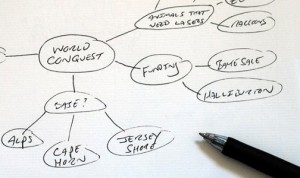 In this video tutorial, I’ll show you how I use mind mapping software to assist me as I prepare a sermon. I’m not trying to suggest this is the best way or the only way to prepare a sermon. It’s just how I do it.
In this video tutorial, I’ll show you how I use mind mapping software to assist me as I prepare a sermon. I’m not trying to suggest this is the best way or the only way to prepare a sermon. It’s just how I do it.
(TIP: You’re probably going to want to watch this at full screen to see as much of the map as you can.)
Related Posts
Profile cancel
This site uses Akismet to reduce spam. Learn how your comment data is processed.
Latest News
-
My Top 12 Chrome Extensions
Chrome is my browser of choice for a lot of...
- Posted November 5, 2014
- 4
-
Microsoft Increases OnceDrive’s Max File Size
If you’re a OneDrive user that likes BIG files then...
- Posted September 12, 2014
- 0
-
Watch Twitter Light Up as Apple Announces New Products
When Apple announces a new product it’s always big news....
- Posted September 12, 2014
- 2
-
Samsung Has Some Fun at Apple’s Expense [Video]
Whether you’re a Samsung fan or an Apple fanboy, you...
- Posted September 12, 2014
- 2
-
Release Your Inner Tycoon with the New Acorns App
Many years ago, a small site called Mint was launched....
- Posted September 6, 2014
- 2
-
The Moto 360: It’s Awesome! It’s Amazing! It’s Already Sold Out!
Motorola launched their new Moto 360 smartwatch yesterday at noon...
- Posted September 6, 2014
- 7
-
Google’s New Photo Sphere App Blows Away All Panoramic Photo Apps
Panoramic photos are cool and all but they’re so last...
- Posted September 4, 2014
- 5
Join the Fun on Facebook!
-
Microsoft Increases OnceDrive’s Max File Size
If you’re a OneDrive user that likes BIG files...
- September 12, 2014
- 0
-
Watch Twitter Light Up as Apple Announces New Products
When Apple announces a new product it’s always big...
- September 12, 2014
- 2
-
Using Mind Maps in Sermon Prep [tutorial]
In this video tutorial, I’ll show you how I...
- August 25, 2010
- 77
-
Two Great Service Planning Sites
Planning services, selecting songs and schedule volunteers can be...
- July 22, 2010
- 10








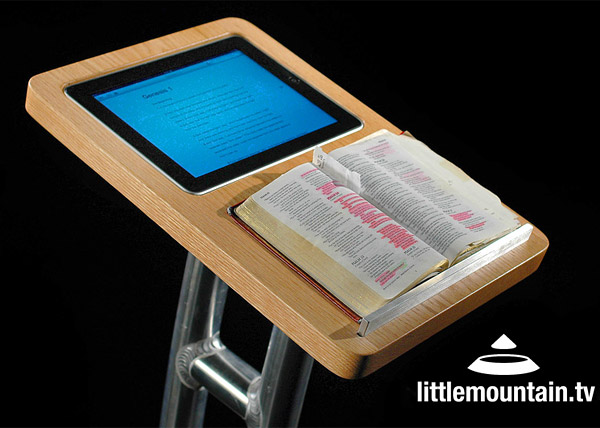
@RobertPooley I draft my sermons in a mind map. Then, I export to Word and then convert to Pages on the iPad. http://bit.ly/cG8wfB
This comment was originally posted on Twitter
Hey Tony, This is a neat program! thanks for describing this to us!
I use a program for diagramming I got for $35 on ebay – an old program called Microsoft Visio. The mind-program you’re using looks really involved and probably has good task-specific tools, but for those who just want to diagram, even powerpoint can be useful…
Hey Tony, This is a neat program! thanks for describing this to us!
I use a program for diagramming I got for $35 on ebay – an old program called Microsoft Visio. The mind-program you’re using looks really involved and probably has good task-specific tools, but for those who just want to diagram, even powerpoint can be useful…
Hi Stephen. Yes, I’ve used Visio and PowerPoint before but I promise you that mind maps are infinitely better in every way. Install one of the programs I mentioned and check it out. I think you’ll agree.
Hi Stephen. Yes, I’ve used Visio and PowerPoint before but I promise you that mind maps are infinitely better in every way. Install one of the programs I mentioned and check it out. I think you’ll agree.
Great post. I have played around with mindmaps, but I have not started using them in my sermon prep. This gives me some good ideas. I think I’ll give it another try. I would also love to see a screencast on taking your mindmap and getting it into a format to preach from.
Mike, try it and let me know what you think. I’ll definitely do another screencast.
Tony, I posted my experience this week over on my blog at http://www.faithengineer.com/2010/09/outlines-and-mindmaps.html
Thanks again for the motivation to give it another try.
Great post. I have played around with mindmaps, but I have not started using them in my sermon prep. This gives me some good ideas. I think I’ll give it another try. I would also love to see a screencast on taking your mindmap and getting it into a format to preach from.
Mike, try it and let me know what you think. I’ll definitely do another screencast.
Tony, I posted my experience this week over on my blog at http://www.faithengineer.com/2010/09/outlines-and-mindmaps.html
Thanks again for the motivation to give it another try.
I agree with the others Tony, Great post! I’ve been one who has kept scraps of paper with chicken scratches all over them with arrows, underlines, etc. on front and back. I love being able to put thoughts together and be able to find and use them!
Thanks for walking me through the process Tony! Just downloaded XMind to put together thoughts for my next sermon series!
Thom, let me know how it works for you. Glad you enjoyed the screencast.
Tony, I’ve been playing with XMind for a couple of days now and LOVE the organization for sermon prep! I will be beginning a new sermon series soon. In XMind, I was able to use the first sheet (page, like in excel) to map out a rough outline of where I am headed in the series, which scriptures I will use and rough in main thoughts for each sermon. I’ve then assigned a sheet for each sermon that is more detailed and specific. Now, I can cut and paste from page to page and have all my info/notes together in 1 file in My Documents! I love it!
Tony, this one was a homerun for me, thanks!
I agree with the others Tony, Great post! I’ve been one who has kept scraps of paper with chicken scratches all over them with arrows, underlines, etc. on front and back. I love being able to put thoughts together and be able to find and use them!
Thanks for walking me through the process Tony! Just downloaded XMind to put together thoughts for my next sermon series!
Thom, let me know how it works for you. Glad you enjoyed the screencast.
Tony, I’ve been playing with XMind for a couple of days now and LOVE the organization for sermon prep! I will be beginning a new sermon series soon. In XMind, I was able to use the first sheet (page, like in excel) to map out a rough outline of where I am headed in the series, which scriptures I will use and rough in main thoughts for each sermon. I’ve then assigned a sheet for each sermon that is more detailed and specific. Now, I can cut and paste from page to page and have all my info/notes together in 1 file in My Documents! I love it!
Tony, this one was a homerun for me, thanks!
Yeah, can you do a post on how you go from mindmap to Word.
Carl, I’ll definitely do another screencast about that.
Yeah, can you do a post on how you go from mindmap to Word.
Carl, I’ll definitely do another screencast about that.
Using Mind Maps in Sermon Prep [tutorial] | PastorGear.com http://bit.ly/duYPxI
This comment was originally posted on Twitter
This was very helpful! I’ve been curious about using mind maps for a while, but had not seen an example of practical usage. This was valuable. I would like to see your follow up describing how you move from this to the document you preach from.
I’m so glad you found it helpful, Dale. Stay tuned for the next screencast.
This was very helpful! I’ve been curious about using mind maps for a while, but had not seen an example of practical usage. This was valuable. I would like to see your follow up describing how you move from this to the document you preach from.
I’m so glad you found it helpful, Dale. Stay tuned for the next screencast.
Great video Tony… I think when you give a long intro next time you should use photobooth or something as a camera…
Of course photobooth is a native mac application..
Pat, I actually recorded the screencast on my macbook pro.
I know what you mean about the long intro. I had no idea the intro was going to be that long. Next time I’ll put something up there while I’m talking.
Hope you enjoyed the screencast!
Running XP?
The intro was great! Just need to see some a pastor gear mug up there!
Yeah, I was Mindmanager in Parallels.
Great video Tony… I think when you give a long intro next time you should use photobooth or something as a camera…
Of course photobooth is a native mac application..
Pat, I actually recorded the screencast on my macbook pro.
I know what you mean about the long intro. I had no idea the intro was going to be that long. Next time I’ll put something up there while I’m talking.
Hope you enjoyed the screencast!
Running XP?
The intro was great! Just need to see some a pastor gear mug up there!
Yeah, I was Mindmanager in Parallels.
Can’t see video? Do I need to install something?
Andy, I’m not sure. Are you seeing anything?
No sir, just white where the video should be. I’m downloading the XMind to give it a shot. I’ve never used anything like this but it seems very interesting. It may be my Bsafe software blocking it. I’ll have to call my accountability partner and have him add your website to a list of accepetable sites. Thanks for replying.
What browser are you using?
Can’t see video? Do I need to install something?
Andy, I’m not sure. Are you seeing anything?
No sir, just white where the video should be. I’m downloading the XMind to give it a shot. I’ve never used anything like this but it seems very interesting. It may be my Bsafe software blocking it. I’ll have to call my accountability partner and have him add your website to a list of accepetable sites. Thanks for replying.
What browser are you using?
A great tutorial on using mindmaps in sermon prep, by @tonymccollum. The use cases just keep comin’! http://bit.ly/9I3VOk
This comment was originally posted on Twitter
Great video Tony. Thanks for posting it. I’ve never used this to prepare sermons, but I’m going to give it a try. I was wondering if you could send me your layout? Thank you sir and again thanks for posting the tutorial it’s appreciated.
Hi Cory. Glad you liked the video. What do you mean by layout? I’ll certainly help you if I can.
Great video Tony. Thanks for posting it. I’ve never used this to prepare sermons, but I’m going to give it a try. I was wondering if you could send me your layout? Thank you sir and again thanks for posting the tutorial it’s appreciated.
Hi Cory. Glad you liked the video. What do you mean by layout? I’ll certainly help you if I can.
In the video you said if we wanted a copy of your layout you’d send it to us or post it or something.
In the video you said if we wanted a copy of your layout you’d send it to us or post it or something.
Check out this tutorial on mind mapping in sermon preparation. I’m going to give it a shot this week. – http://bit.ly/cG8wfB
This comment was originally posted on Twitter
I think what Tony is looking for is if you could post or share the MindManager file; actually having it on our own computer might help follow the screencast and also provide a template which we can modify to fit our own way of doing things.
This is great; I had been frustrated by my notes and trying to connect thoughts. I will be trying it out this week.
I think what Tony is looking for is if you could post or share the MindManager file; actually having it on our own computer might help follow the screencast and also provide a template which we can modify to fit our own way of doing things.
This is great; I had been frustrated by my notes and trying to connect thoughts. I will be trying it out this week.
Oops, I meant Cory, not Tony.
Oops, I meant Cory, not Tony.
Any of you guys want to share your mindmaps files here?
Any of you guys want to share your mindmaps files here?
As a new preacher this is the kind if stuff that is invaluable and not shared by others. Thanks for sharing.
As a new preacher this is the kind if stuff that is invaluable and not shared by others. Thanks for sharing.
Thanks for the video!! Great resource, i’m using xmind to put together the bible study i teach on Wednesday night services.
Just like the other posters, I am anxiously awaiting your next video on how you transfer this to notes. (i have thought about teaching/preaching off of a printed mindmap though…)
Thanks for the video!! Great resource, i’m using xmind to put together the bible study i teach on Wednesday night services.
Just like the other posters, I am anxiously awaiting your next video on how you transfer this to notes. (i have thought about teaching/preaching off of a printed mindmap though…)
Thanks for the screencast, Tony. I’m looking forward to experimenting with mindmaps for sermon prep. Jeff
Thanks for the screencast, Tony. I’m looking forward to experimenting with mindmaps for sermon prep. Jeff
I REALLY appreciate the time you took in this clip to cover the concept thoroughly – the idea is all new to me but I see how I can use it to develop message series for local pastors in Tanzania next summer – my trip #6. I’ve used full manuscript (a real problem with an interpreter!) and total ad-lib – hopefully this will enable me to develop a more coherent approach somewhere in between !
I’m really looking forward to any info you have on how ‘you’ move from the mind-map to what you actually use during your sermon. I’m always concerned that I’ll somehow forget a few good points. Awesome stuff!
I have used a couple open source programs to help with my mind mapping.
Freemind:
http://freemind.sourceforge.net/wiki/index.php/Screenshots
Compendium:
http://openlearn.open.ac.uk/course/view.php?name=KM
I didn’t read all the comments, so I’m not sure if this one has already been mentioned. It’s an online version called, MindMeister. The basic version is free, but you can also step it up and pay for better options. I’ve used it to organize ministry teams, my core team, even the vision and plan for our campus. I haven’t used it for a lesson before. I’ll have to give it a try. Thanks for the video.
http://www.mindmeister.com/
Hi Pastor Tony
I watched this video some months ago. I used Freemind some time and tried Buzans Imindmap.
Then looked a little sceptical at what U brought. Later I decided to try Mindjet
This really makes it much easier to get stuf organized – and readable. Thanks for the tip about UNUSED and NEXT WEEK.
My congregation appreciates PowerPoint to get the Layout and points with texts to copy.
Have you any suggestions on getting from Mindjet to Powerpoint ( I preach in Dutch working in Europe close to Amsterdam)
Just stumbled across this from a colleague’s FB post. The Mind Map idea is completely new to me. After 30 years of preaching, I’m ready to try something new, mix it up. I’m a manuscript preacher and have been doing something similar to this via “cut and paste” for some time. This looks like it would release some creativity.
I’m looking forward to seeing how you move from this to the document or whatever that you actually preach from.
Thanks for sharing!
Tony,
I just found this tutorial and have to say thank you very much. I have been testing the waters, so to speak, with mind mapping for a while, but this has truly been a huge help. To see it in a video format was huge.
I am using iThoughtsHD on the iPad and find it easier to use than any of the PC/Mac based options.
Also, you had mentioned putting something out there on preaching from an iPad. I’d love to see/hear/read on how you’ve used your iPad for preaching.
Thanks Again and God Bless,
Garey
Loved it. I have been using paper for years doing this and someone told me of this web site and low and behold here is this fabulous article.
I can’t wait for the next step – I preach from an Ipad and love it.
Thanks again
Kevin
Glad you’re digging the site, Kevin. Welcome!
Love this post. Just started using Mindjet on my IPad. Would love to hear more about your preaching from the IPad…what software, techniques, etc.,
Would love to see these notes. Would you mind sharing them based on this mindmap. Thanks
Excellent. Just stumbled across this today as I was preparing a sermon for next week. I am not a full time preacher but fill the pulpit several times a year. Your methodology and free Xmind are making it a lot easier to get my thoughts organized. Praise Jesus.
Great video. I use freebie Freeplane. You mention showing how you port your mind map results to something you take to the pulpit. I looked but could not find that link. Any help would be appreciated.