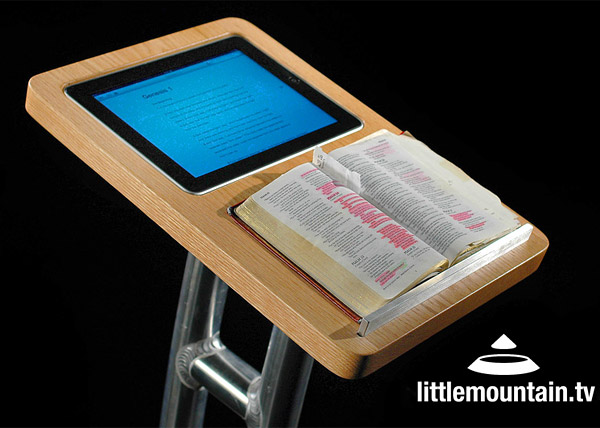- My Top 12 Chrome Extensions
- NewSpring Gets a New Logo and a Lot More
- Give Wikipedia Some Class with WikiWand
- Instagram Saves Your Videos from a Case of the Jitters with New App
- The Best Car Mount for Your Mobile Phone (and It’s On Sale)
- The Best Road Trip App Available
- Track (and Accomplish) Your Goals with the new Full App
- Google Glasses at Church?
- Your New Right Arm
- Doh! The Simpsons Come to Moleskines
It’s Mint for Churches… Sort Of
I’m a huge fan of Mint, the personal finance site. If you don’t know about Mint then perhaps this post has already served it’s purpose. Mint takes all your financial services data (banking, credit cards, loans, etc) and brings it all into one place. Beyond that, Mint shows you your financial data in a visually pleasing and non-accountanty way. It’s great. You can see your stuff in real-time and you can set up all sorts of email alerts.
 Mint is so great that I’ve often thought somebody should build something like that for churches. Well, the good news is that the folks over at inDinero have done built something like Mint for small businesses and it works very well for churches too.
Mint is so great that I’ve often thought somebody should build something like that for churches. Well, the good news is that the folks over at inDinero have done built something like Mint for small businesses and it works very well for churches too.
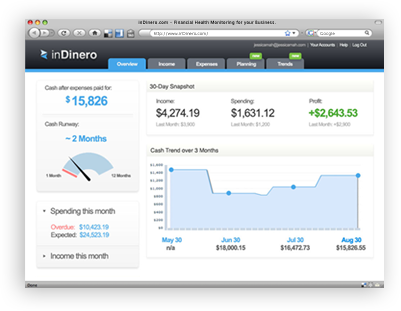 inDinero brings in all the financial data for you church and presents it in an easy to understand and digest format. Think of it as a financial dashboard that gives you an up-to-the-minute view of exactly what’s going on with the money in your church.
inDinero brings in all the financial data for you church and presents it in an easy to understand and digest format. Think of it as a financial dashboard that gives you an up-to-the-minute view of exactly what’s going on with the money in your church.
Obviously, this is never going to replace good monthly reports like a P&L report but in smaller churches, with smaller operational margins, a month is a very long time to wait for good reports. inDinero steps in and augments those standard reports with real-time charts, graphs, and alerts. It especially excels at projecting cash flow issues.
Yes, just like Mint, you have to give inDinero the keys to your financial accounts for all the data to be aggregated but the site uses state of the art, banking-level security so that’s no big deal. Just get over it and start using the service.
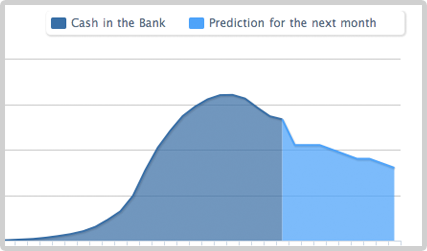 I’ve been resisting the temptation to make a “it’s so easy a senior pastor can use it” sort of joke but the truth is that inDinero is going to help most senior pastors make a lot more sense out of the financial data they have on hand. Let’s be honest. Sometimes the reports that Quickbooks and/or accountants generate can leave a pastor cold. inDinero can be a good tool to help manage the day-to-day finances of the church.
I’ve been resisting the temptation to make a “it’s so easy a senior pastor can use it” sort of joke but the truth is that inDinero is going to help most senior pastors make a lot more sense out of the financial data they have on hand. Let’s be honest. Sometimes the reports that Quickbooks and/or accountants generate can leave a pastor cold. inDinero can be a good tool to help manage the day-to-day finances of the church.
The basic service is free. If you have more than 50 transactions a month, however, you’ll need to upgrade to use the powerful transactions feature. (This allows for categorizing, budgeting and budgeting alerts.) Even if you don’t upgrade, the rest of the functions still work.
My only wish is that inDinero had an iphone app but perhaps we’ll see that down the road.
Check it out at https://inDinero.com.
Latest News
-
My Top 12 Chrome Extensions
Chrome is my browser of choice for a lot of...
- Posted November 5, 2014
- 4
-
Microsoft Increases OnceDrive’s Max File Size
If you’re a OneDrive user that likes BIG files then...
- Posted September 12, 2014
- 0
-
Watch Twitter Light Up as Apple Announces New Products
When Apple announces a new product it’s always big news....
- Posted September 12, 2014
- 2
-
Samsung Has Some Fun at Apple’s Expense [Video]
Whether you’re a Samsung fan or an Apple fanboy, you...
- Posted September 12, 2014
- 2
-
Release Your Inner Tycoon with the New Acorns App
Many years ago, a small site called Mint was launched....
- Posted September 6, 2014
- 2
-
The Moto 360: It’s Awesome! It’s Amazing! It’s Already Sold Out!
Motorola launched their new Moto 360 smartwatch yesterday at noon...
- Posted September 6, 2014
- 7
-
Google’s New Photo Sphere App Blows Away All Panoramic Photo Apps
Panoramic photos are cool and all but they’re so last...
- Posted September 4, 2014
- 5
Join the Fun on Facebook!
-
Microsoft Increases OnceDrive’s Max File Size
If you’re a OneDrive user that likes BIG files...
- September 12, 2014
- 0
-
Watch Twitter Light Up as Apple Announces New Products
When Apple announces a new product it’s always big...
- September 12, 2014
- 2
-
Using Mind Maps in Sermon Prep [tutorial]
In this video tutorial, I’ll show you how I...
- August 25, 2010
- 77
-
Two Great Service Planning Sites
Planning services, selecting songs and schedule volunteers can be...
- July 22, 2010
- 10